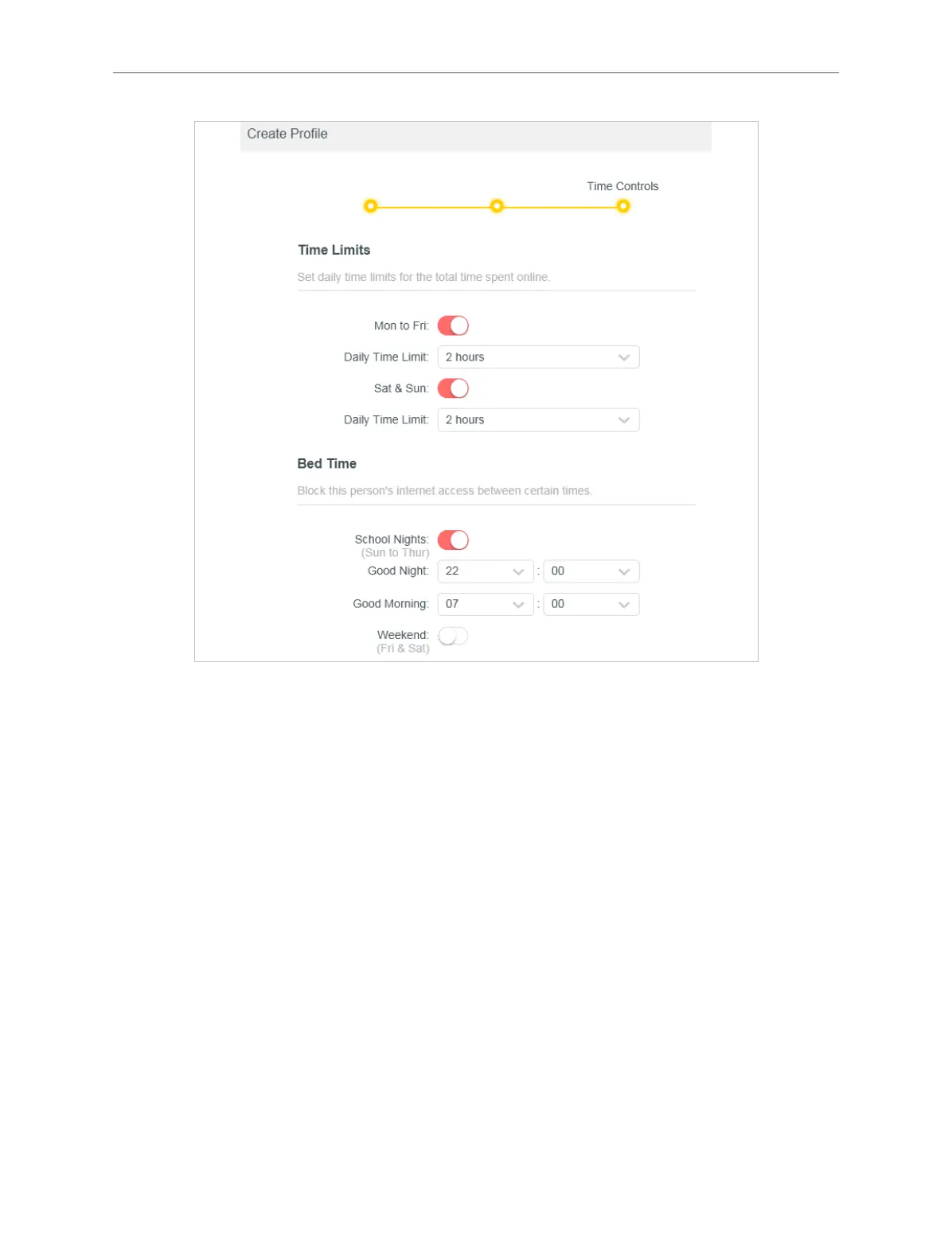36
Chapter 4 Congure the Router in Wireless Router Mode
1 ) Enable Time Limits on Monday to Friday and Saturday & Sunday then set the
allowed online time to 2 hours each day.
2 ) Enable Bed Time on School Nights (Sun to Thur) and use the up/down arrows or
enter times in the fields. Devices under this profile will be unable to access the
internet during this time period.
3 ) Click SAVE.
Note: The effective time limits are based on the time of the router. You can go to Advanced > System > Time to modify
the time.
Done!
The amount of time your child spends online is controlled and inappropriate content is
blocked on their devices.
4. 6. QoS
QoS (Quality of Service) is designed to ensure the efficient operation of the network when
come across network overload or congestion. Devices set as high priority will be allocated
more bandwidth and so continue to run smoothly even when there are many devices
connected to the network.