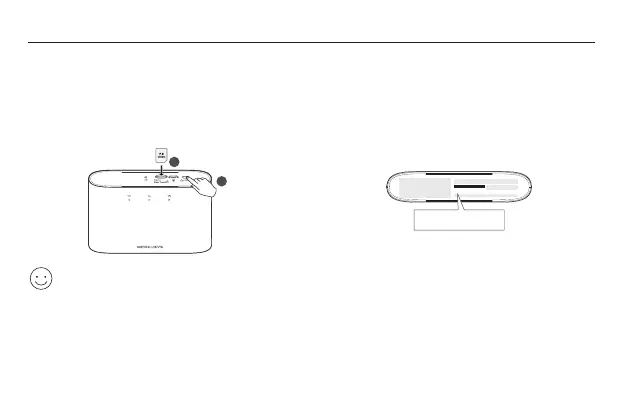9
Français
Remarque: les images peuvent différer de votre produit réel.
Démarrage rapide
1. Insérez la carte SIM. Appuyez sur le bouton
Alimentation/WiFi et maintenez-le enfoncé
jusqu'à ce que les voyants s'allument.
2. Connectez votre appareil sans fil au WiFi
mobile à l'aide du SSID et du mot de passe
sans fil par défaut.
1
2
Wireless Password: XXXXXXXX
SSID: MERCUSYS_XXXX
Wireless Password: XXXXXXXX
SSID: MERCUSYS_XXXX
Profitez d'Internet!
Note:
• Si vous ne pouvez pas accéder à Internet, reportez-vous à la FAQ-1.
• Par défaut, l'économie d'énergie est activée et le WiFi mobile désactive le WiFi lorsqu'aucun appareil sans fil n'y est
connecté pendant 10 minutes. Pour reprendre la connexion WiFi, appuyez sur le bouton Alimentation/WiFi.