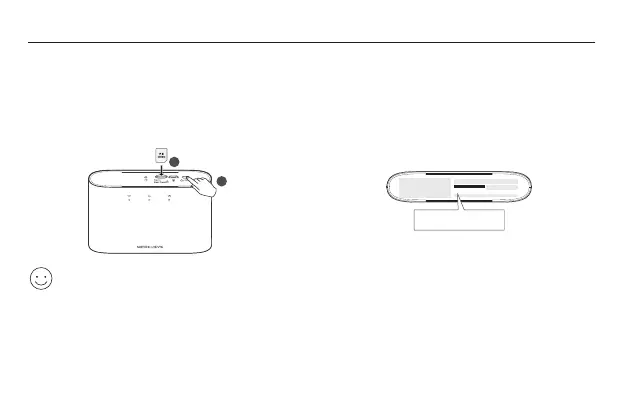13
Português
Nota: As imagens podem diferir do seu produto real.
Início Rápido
1. Insira o cartão SIM. Pressione e segure
o botão Power/Wi-Fi até que os LEDs
acendam.
2. Conecte seu dispositivo sem fio ao Wi-
Fi móvel usando o SSID padrão e a senha
wireless.
1
2
Wireless Password: XXXXXXXX
SSID: MERCUSYS_XXXX
Wireless Password: XXXXXXXX
SSID: MERCUSYS_XXXX
Aproveite a internet!
Observação:
• Se você não conseguir acessar a internet, consulte a FAQ-1.
• Por padrão, a economia de energia está ativada e o Wi-Fi móvel desligará o Wi-Fi quando nenhum dispositivo sem
fio estiver conectado a ele por 10 minutos. Para retomar a conexão Wi-Fi, pressione o botão Power/Wi-Fi.