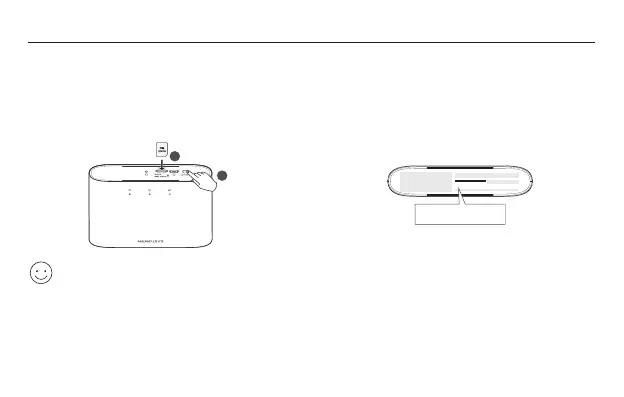5
Español
Nota: Las imágenes puede ser diferentes del producto real.
Inicio rápido
1. Inserte la tarjeta SIM. Mantenga presionado
el botón de encendido/Wi-Fi hasta que se
enciendan los LED.
2. Conecte su dispositivo inalámbrico al Wi-Fi
móvil usando el SSID predeterminado y la
contraseña inalámbrica.
1
2
Wireless Password: XXXXXXXX
SSID: MERCUSYS_XXXX
Wireless Password: XXXXXXXX
¡Disfruta de internet!
Nota:
• Si no puede acceder a Internet, consulte la Pregunta frecuente 1.
• De manera predeterminada, el ahorro de energía está habilitado y Mobile Wi-Fi apagará Wi-Fi cuando no haya
dispositivos inalámbricos conectados durante 10 minutos. Para reanudar la conexión Wi-Fi, presione el botón de
encendido/Wi-Fi.