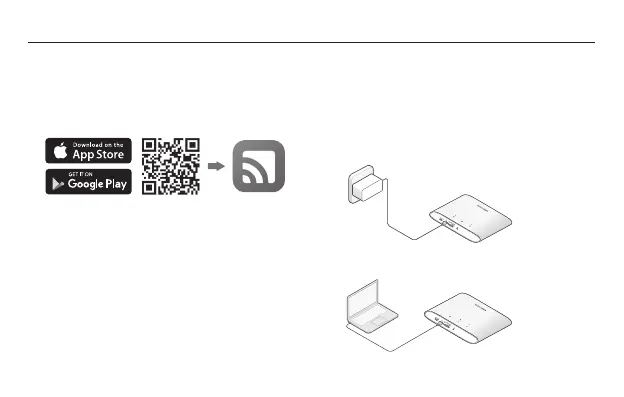2
English
2. Launch a web browser and visit
http://mwlogin.net or http://192.168.1.1.
Create a password to log in.
Charging Your Mobile Wi-Fi
• Via a Wall Outlet (Recommended)
5V/1A
• Via a Computer
Managing Your Mobile Wi-Fi
• Via MERCUSYS App
1. Get the MERCUSYS app from App Store or
Google Play, or by scanning the QR code.
2. Launch the app and log in with your
MERCUSYS ID.
Note: If you don’t have an account, create one first.
3. Follow app instructions to set up the Mobile
Wi-Fi.
• Via Web Management Page
1. Connect your wireless device to the Mobile
Wi-Fi. If it is a computer, make sure it is set
to obtain an IP address automatically.