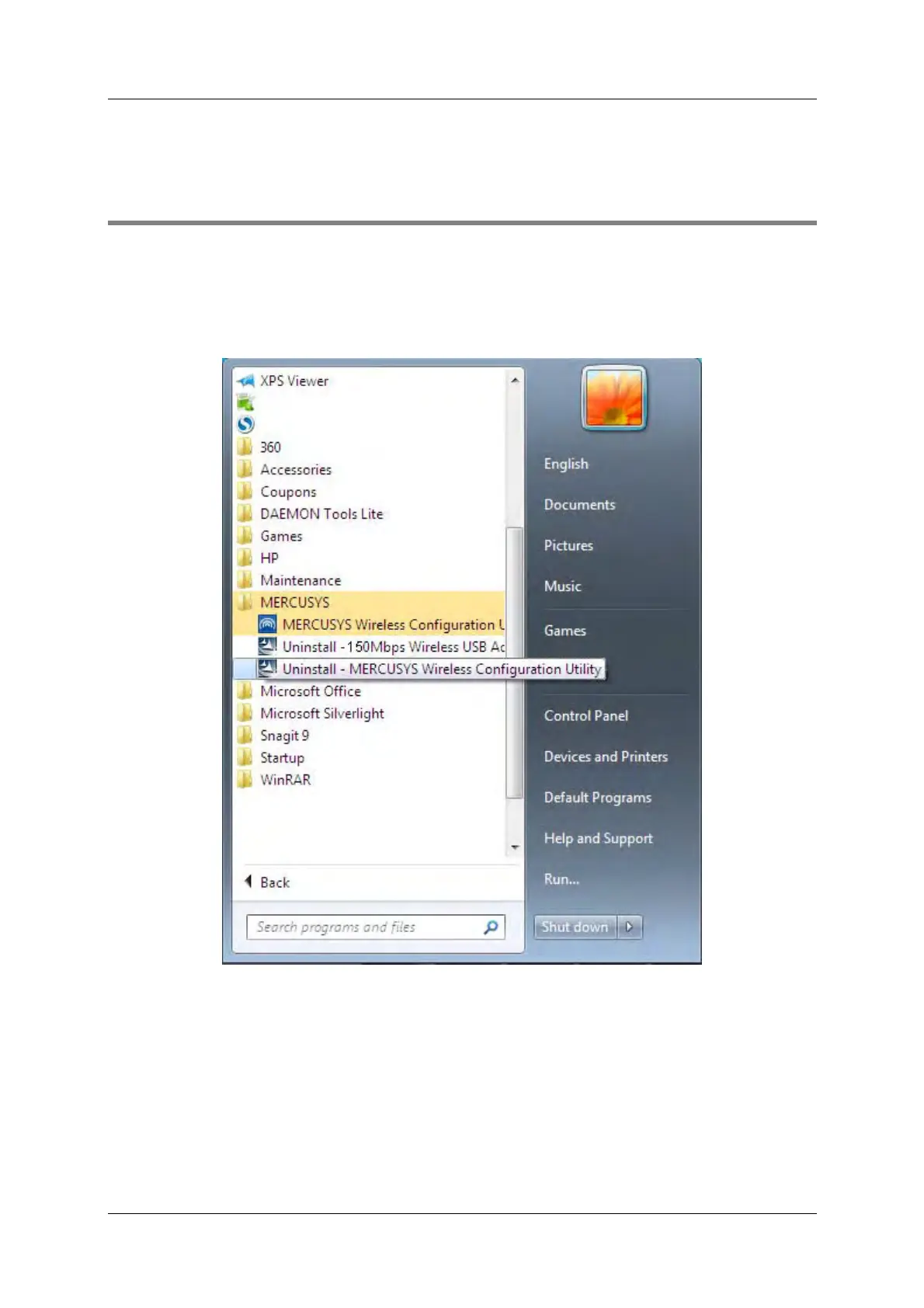Chapter 6 – Uninstall Software
150Mbps Wireless N Nano USB Adapter 32
Chapter 6.
Uninstall Software
6.1 Uninstall the utility software from your PC
1. On the Windows taskbar, click the Start button, click All programsÆMERCUSYS, and then
click Uninstall-MERCUSYS Wireless Configuration Utility.
Figure 6-1 Uninstall Utility
2. Follow the Install Shield Wizard to uninstall the utility software from your PC.
