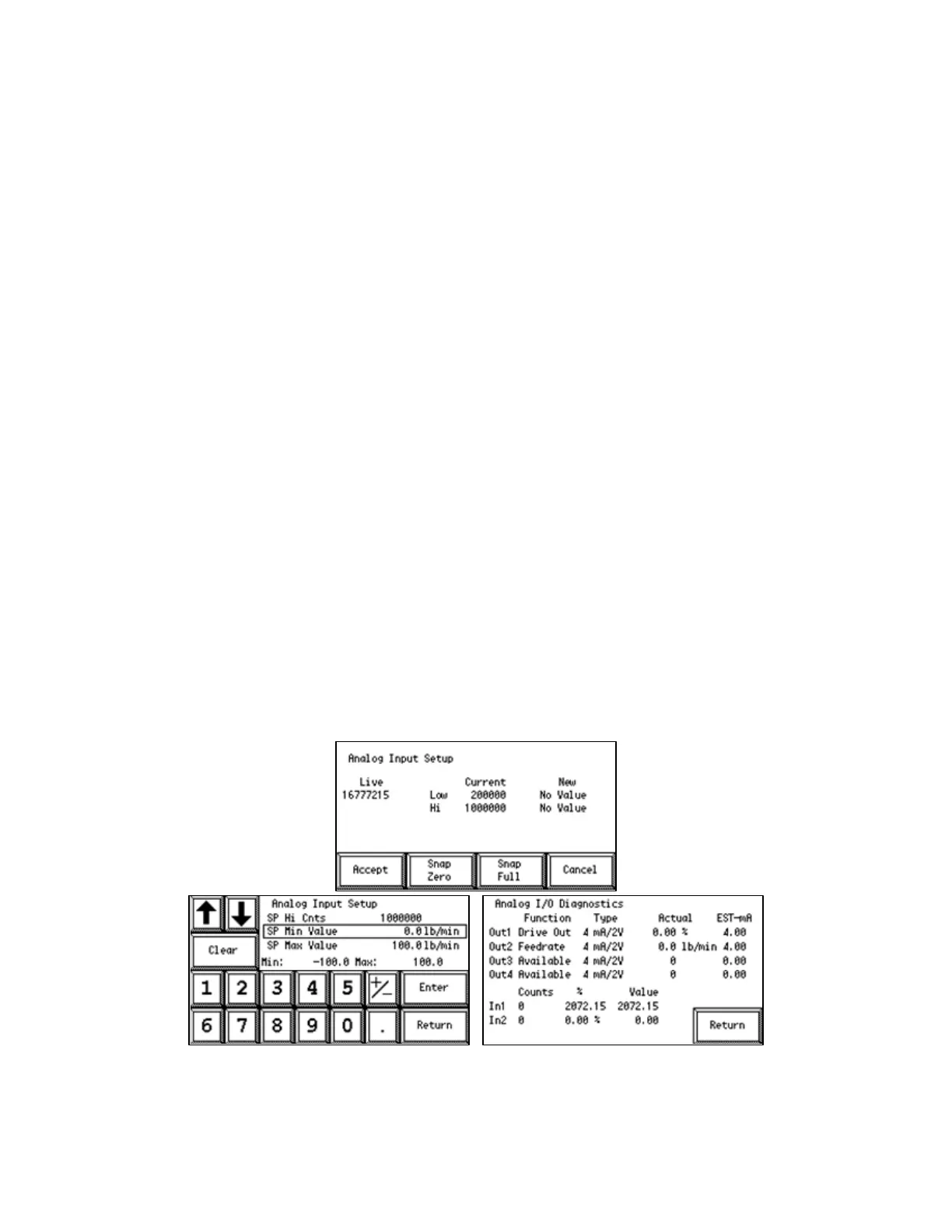NO SPEED DETECTED
• Check and see if the belt is moving. If so check the Tacho Setup and change it to ‘No
Direction’ detected. This will let you receive pulses if only one channel is out, or if the wiring
has been changed.
• If there is still no speed detected, check the supply voltage at the FCB board or pins 1 and 7
of the LTI board. There should be +5VDC. If the voltage isn’t present, try removing the wire
and see if the voltage comes back. The encoder could be loading the signal. It the +5VDC
signal still isn’t present, changed the LTI board. If voltage is present, check the signals
coming into the LTI board to see that they measure around 2.5VDC RM.S. When the belt is
moving. If the belt is not moving, you should see either 0V or 5V If not the encoder or cabling
is the problem. It is also important to make sure that the encoder is still coupled to the shaft
by way of the setscrew.
ANALOG OUTPUT PROBLEM
Go to the Analog Diagnostic screen.
• If the output is low or high it can be adjusted at the PCIO board at the appropriate pot. A01 Z
& A02 Z is the zero or minimum setting pot. Adjust here if the 0% output is too high. A01 S &
A02 S is the span or maximum setting pot. Adjust here if the 100% output is too high.
• If there is no output present, check to see that it is mapped correctly under the analog output
settings. If it is correctly mapped, try changing the output to SCR and see if you can
generate the output. If not, the PCIO board my need replaced. Try connecting a milliamp
meter to it, without the device being driven. The device may be loading down the output.
• If the output is not proportional to the rate or condition, make sure the design capacities are
correct. If the design rate does not equal the speed * the load, then the rate output will not be
correct.
ANALOG INPUTS
Go to the Analog Diagnostic screen.
• If the setpoint indicated on the screen does not equal the desired setpoint being sent by an
analog signal, the input may not have been calibrated properly. Also check the scaling units
in the analog input settings. You can quickly verify this in the analog diagnostic screen.
MC3 Hardware Manual 39
