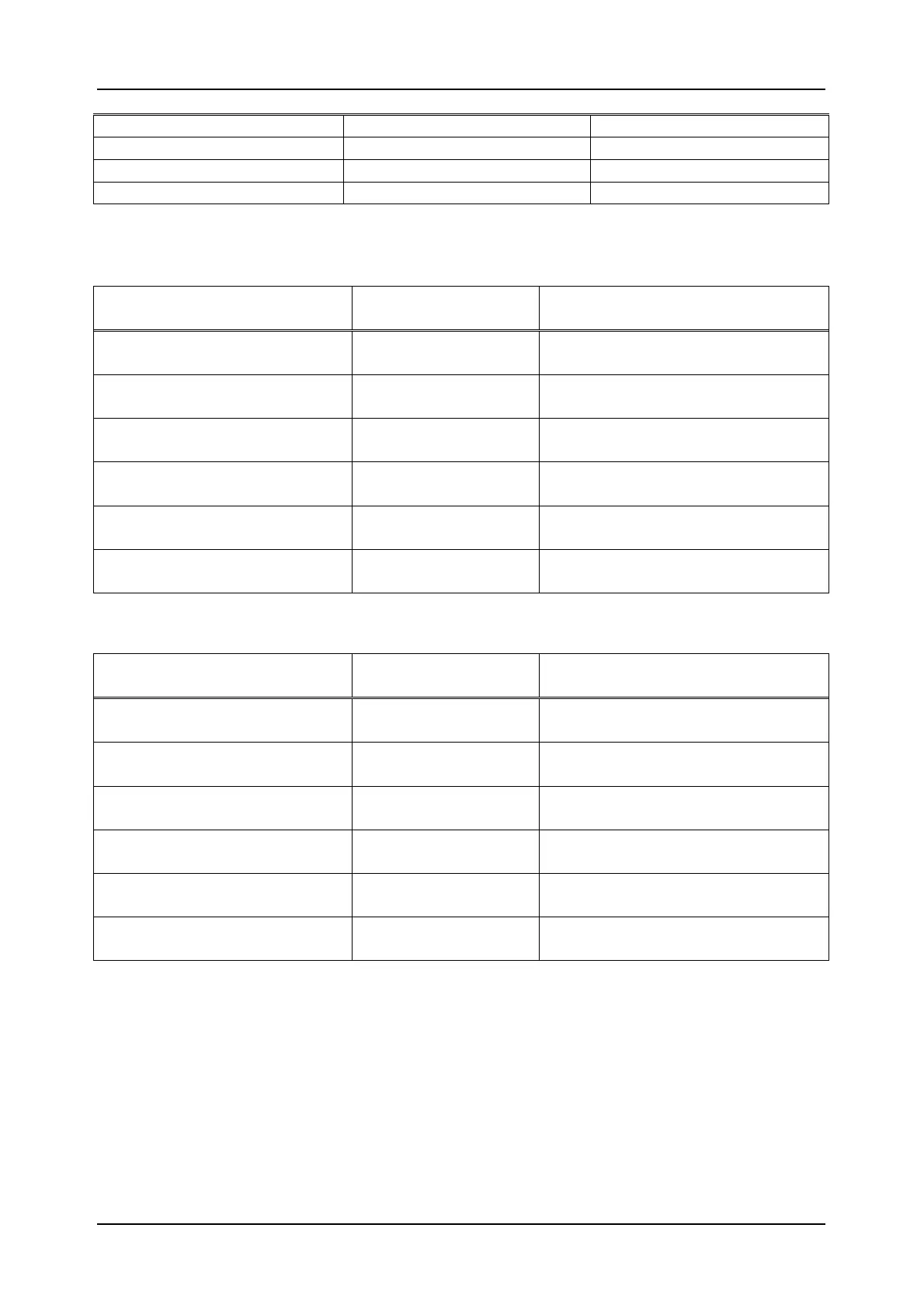A 1179, A 1257, A 1395 Flex current clamps
11
POWER OFF press the key RANGE 20/30 A
RANGE 20/30 A press the key RANGE 200/300 A
RANGE 200/300 A press the key RANGE 2000/3000 A
RANGE 2000/3000 A press the key RANGE 20/30 A
Table 6.4: Change range state table
State before Action to change
state
New state
RANGE 20/30 A Single overrange OVERRANGE DETECTION
20/30 A
OVERRANGE DETECTION
20/30 A
Press the key RANGE 20/30 A
RANGE 200/300 A Single overrange OVERRANGE DETECTION
200/300 A
OVERRANGE DETECTION
200/300 A
Press the key RANGE 200/300 A
RANGE 2000/3000 A Single overrange OVERRANGE DETECTION
2000/3000 A
OVERRANGE DETECTION
2000/3000 A
Press the key RANGE 2000/3000 A
Table 6.5: Change state table when single overrange is detected
State before Action to change
state
New state
RANGE 20/30 A Permanent
overrange
OVERRANGE DETECTION
20/30 A
OVERRANGE DETECTION
20/30 A
Press the key RANGE 200/300 A
RANGE 200/300 A Permanent
overrange
OVERRANGE DETECTION
200/300 A
OVERRANGE DETECTION
200/300 A
Press the key RANGE 2000/3000 A
RANGE 2000/3000 A Permanent
overrange
OVERRANGE DETECTION
2000/3000 A
OVERRANGE DETECTION
2000/3000 A
Press the key *RANGE 20/30 A
*This is yust for indication that permanent overrange exists. You should use clamps
with higher upper current limit.
Table 6.6: Change state when permanent overrange is detected