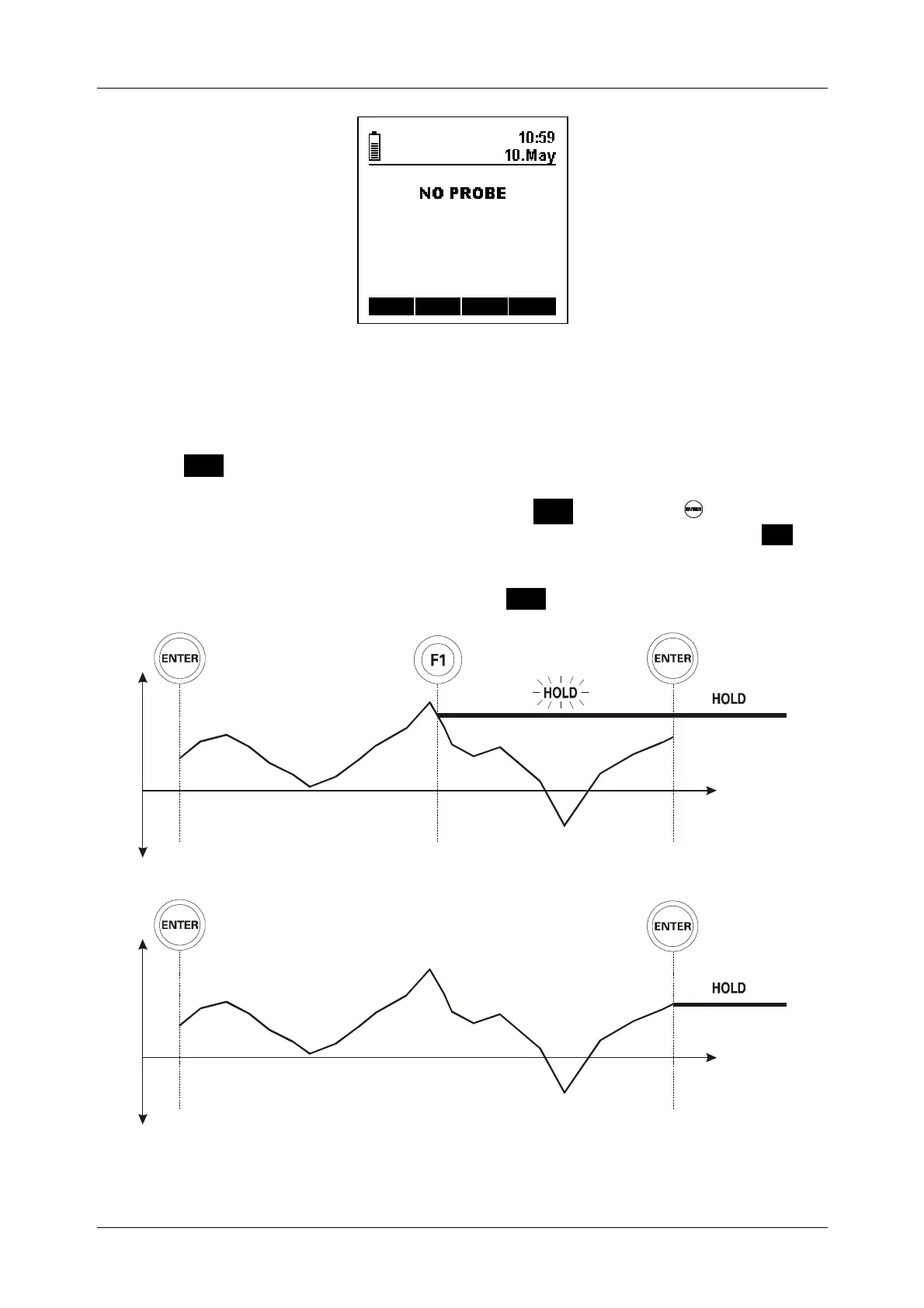Multinorm/FonS/Poly
Picture 3.4: Normal mode – no probe connected
3.1.3 Hold function
If the F1 ( Hold ) key is pressed when the instrument is measuring, the momentary Min,
Avg, Max or Cur values are retained. Measurements are proceeding normally
meanwhile in the background. Note that the F4 (Save ) key like the key stops
measurement during hold mode. To return to normal display mode press F1 (Hold)
again. In the
Picture 3.5 graphical representation of the Hold function is shown.
t
t
Start Hold
Start
Stop
Stop
Actual result
Actual result
Picture 3.5: Hold function
16
