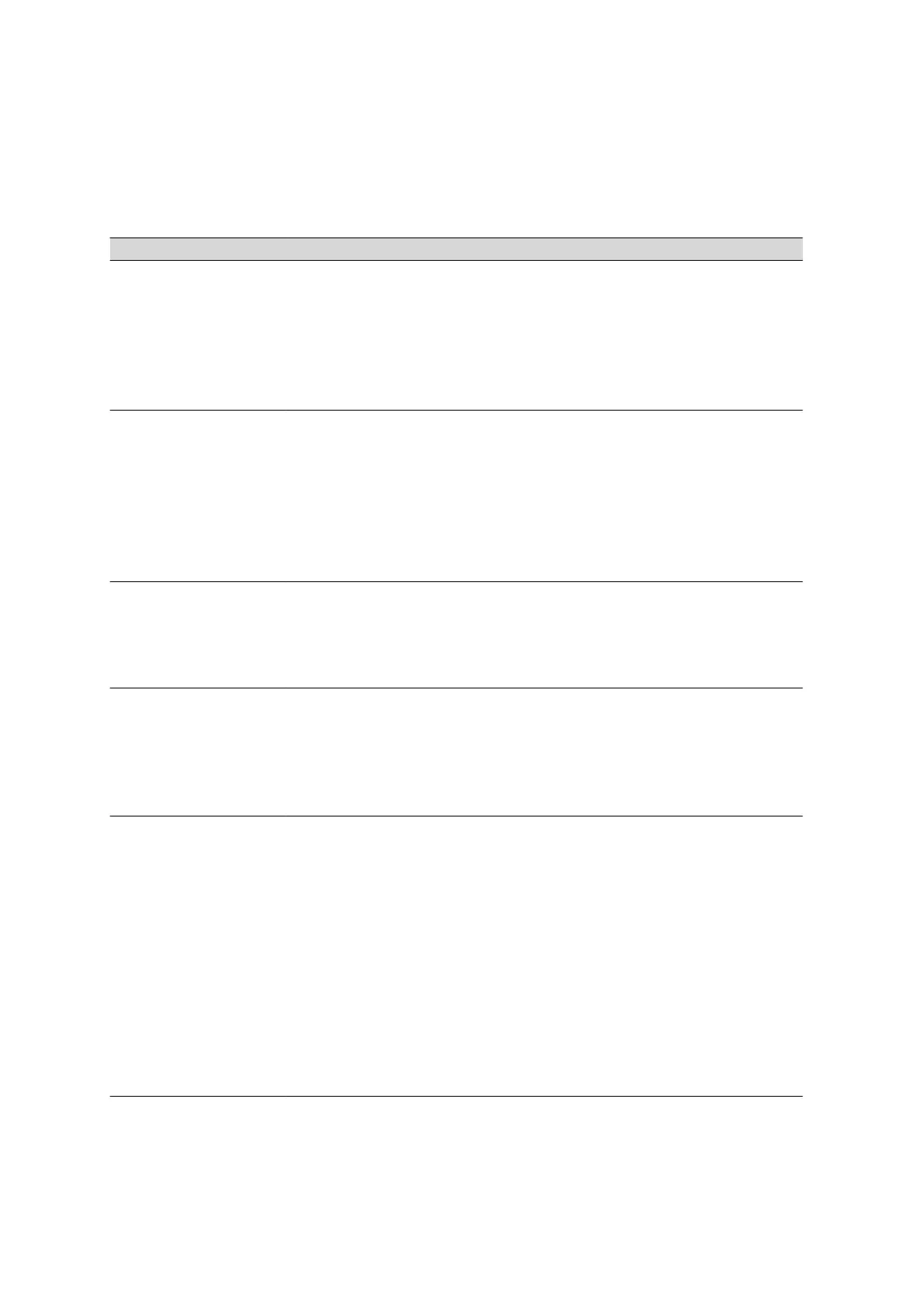7.1 Problems
■■■■■■■■■■■■■■■■■■■■■■
32
■■■■■■■■
800 Dosino
7 Troubleshooting
7.1 Problems
Problem Cause Remedy
Data of the dosing
unit cannot be read.
Data chip of the dosing
unit mechanically dam-
aged or impaired by chem-
icals.
■ Remove the dosing drive and set it up
again.
■ Clean the data chip and the contact surfa-
ces.
■ Have the data chip replaced by the Met-
rohm Service Dept.
Dosing unit recog-
nized either not at
all or incorrectly.
The dosing drive was not
attached correctly.
■ Remove the dosing drive and set it up
again.
■ Check whether the dosing drive is correctly
seated.
■ Switch the control instrument off and on
again.
■ If necessary contact Metrohm Service Dept.
Dosino becomes hot Dosing drive is overloaded.
Valve disc or dosing piston
is blocked.
■ Switch off the instrument immediately.
■ Disassemble the dosing unit (see the man-
ual for the dosing unit) and clean all of the
individual parts. Replace defective parts.
Dosino cannot be
actuated by the con-
trol device.
Connection between Dos-
ino and control device is
interrupted or án error has
occurred on the Dosino.
■ Check the cable connections.
■ Switch the control instrument off and on
again.
■ Check the dosing and filling rate.
■ If necessary contact Metrohm Service Dept.
No dosing takes
place at all
Tubing connections are
blocked or dosing unit is
not assembled correctly.
■ Check whether the dosing tip is blocked.
■ Check whether the dosing port is sealed off
with a stopper.
■ Check whether the VENT port is sealed off
with a stopper (vacuum in the supply bot-
tle!). The VENT port must be open for pres-
sure compensation.
■ Remove the dosing drive and check
whether the dosing piston is connected to
the dosing drive. The piston stopper must
be flush with the upper side of the hous-
ing.
