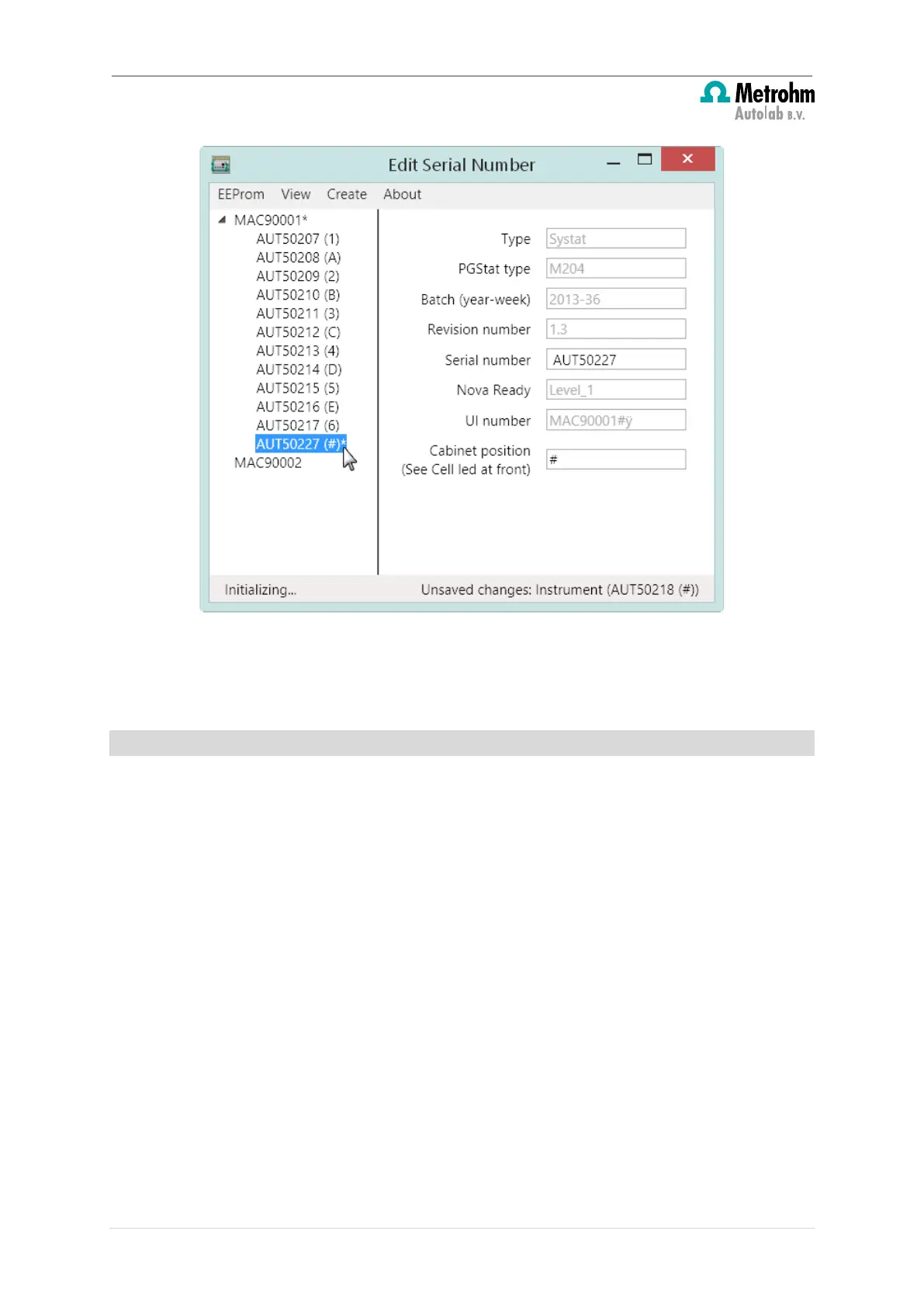Insert a new module for the Multi Autolab Cabinet
Figure 45 – Moving a M101 or M204 module from one cabinet to another (2/2)
The newly added M101 or M204 module can now be reconfigured according to the
instructions provided in Sections 5.1.3 to 5.1.5.
After installation of the module, the following tests should be performed to verify that the
module is working as expected:
1. Connect mains power.
2. Switch Autolab on.
3. Install the delivered software (Nova 1.7 or later for M101 and NOVA 1.11 or later
for M204) if necessary.
4. Select Hardware setup and activate inserted module.
5. For
module tests, please refer to the module tests described in the Nova
Getting Started manual or in the Module test in Nova, available from the Help menu.
40 | Page
