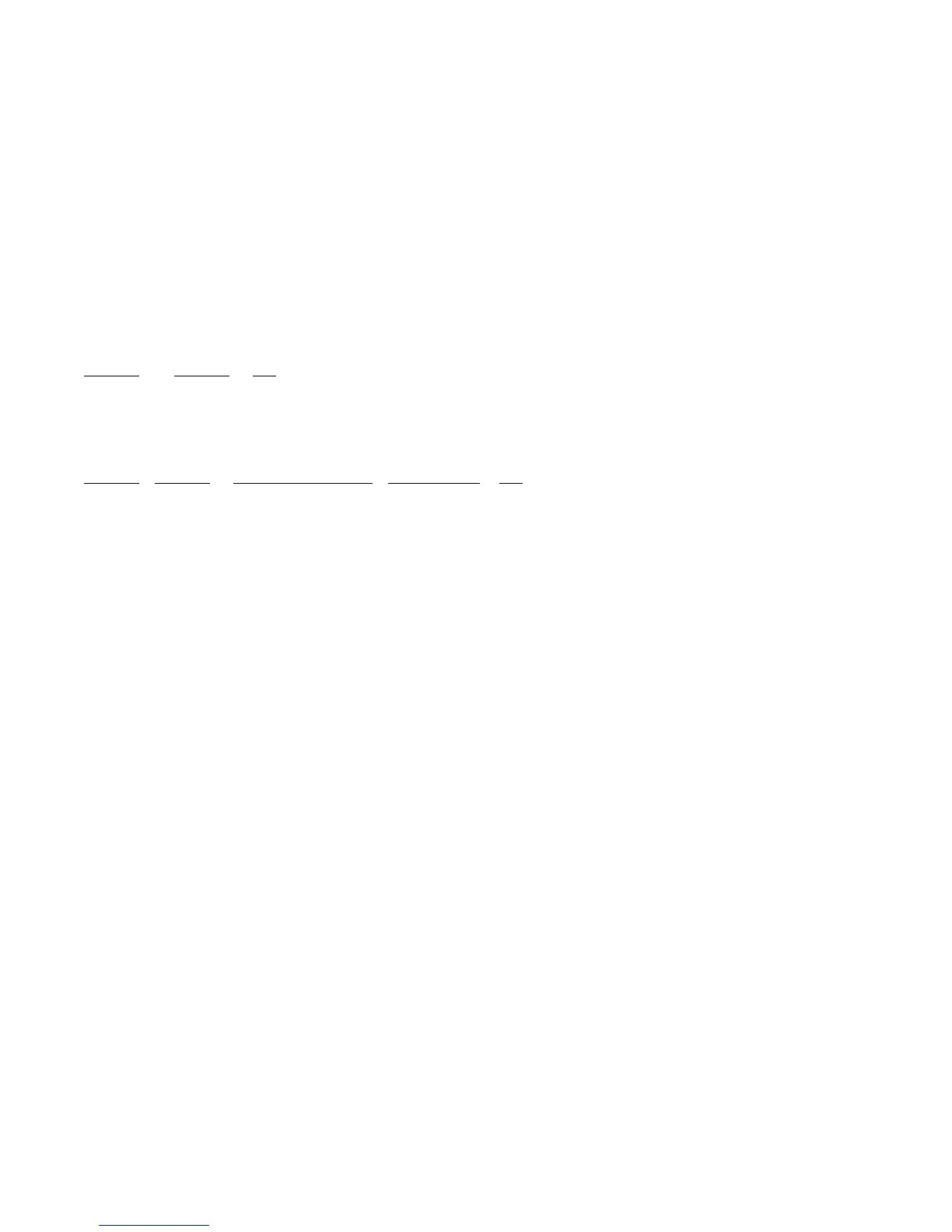Page 25 of 34
File Name: Doc#586p.docx
PART IX - SD CARD FILE FORMAT.
The controller is equipped with an SD (Secure Digital) memory card on the motherboard to store the Pressure log, Event log,
Operators Manual in PDF format, Auxiliary Alarm configuration information and the controller drawings in PDF format.
The SD card is located on the right hand edge of the motherboard and is removed by pressing in on the right edge of the card to
release from the card holder. When the SD card is removed, data is still being recorded on temporary flash memory on the
motherboard. Once the card is replaced, the stored data will be written back to the SD Card. When the SD card is removed, the
LCD display will indicate that the card is missing and that is should be replaced. If the card is not replaced within approximately
1 minute, the alarm will sound and the System Fault LED will come on. Once the SD card is replaced, the System Fault LED will
go out but the Alarm Silence button must be pressed to silence the alarm horn. The data stored on the SD card is in standard
ASCII text format and can be read by an computer equipped with an appropriate SD card reader. These are readily available at
any electronics store. The data on the SD card is in the following format:
PressXXX.txt file
Data is stored in a standard comma delimited file as follows:
07/27/07
, 11:07:52, 060
Date Time Pressure
Each file starting with “Press” contains one days worth of pressure data.
Events.txt file
Data is stored in a standard comma delimited file as follows:
07/27/07
,11:09:26 ,Battery2 Low Voltage, Alarm Cleared ,060 cont……
Date Time Event Action Pressure
1, 0, 0, 0, 1, 1, 1, cont………
Auto mode, Engine running, Charger 1 Fault, Charger 2 fault, Battery 1 OK, Battery 2 OK, ACPwerFail cont………
1, 000
LowFuelLvl Event Txt
DatastoragecapacityonSD card
Data Storage:, EVENTS >3 million (with 2GB card, >10 million with 4GB card)
Data Storage:, PRESSURE >10 years
SupplementaryinformationforuseoftheSDmemoryCard
Note:Thisapplie stofirmware4.60aandabov e.
Thisappendixdescribesadditi on alinformationsurr ound ingtheuseoftheSDmem ory card.
1. RemovalofSDmemory
IftheSDcardismissingwhenthecontrollerispoweredonorthecardberemoved whilethecontrolleris
operatingthefollowingeventswilloccur.Afterab out10secondsthefollowingmessagewillbedisplayedonthe
OIDsc reen .
SYSTEM STATUS
MEMORY CARD MISSING
OR LOGGING ERROR
REPLACE MEMORY CARD
Afteranother20secondsthesystemfaultindic ator,
voltfreecontactsandanon‐muteablealarm willbe
activated.TheonlywaytoclearthesealarmsistoreplacetheSDcard.IftheresetbuttonontheOI Dispressed
themessageonthescreenwillbeclearedandre appearafter10second s.Inthiscondition
thecontrollerisfully
operationalintermsofitsusualfunctionality.Thewaterpressureandeventlogwillalsocontinuetooperateto
amaximumof 1000pressureand700eventlogsusinginternalmemoryspace.
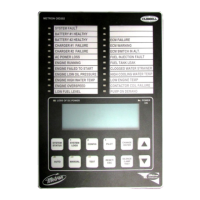