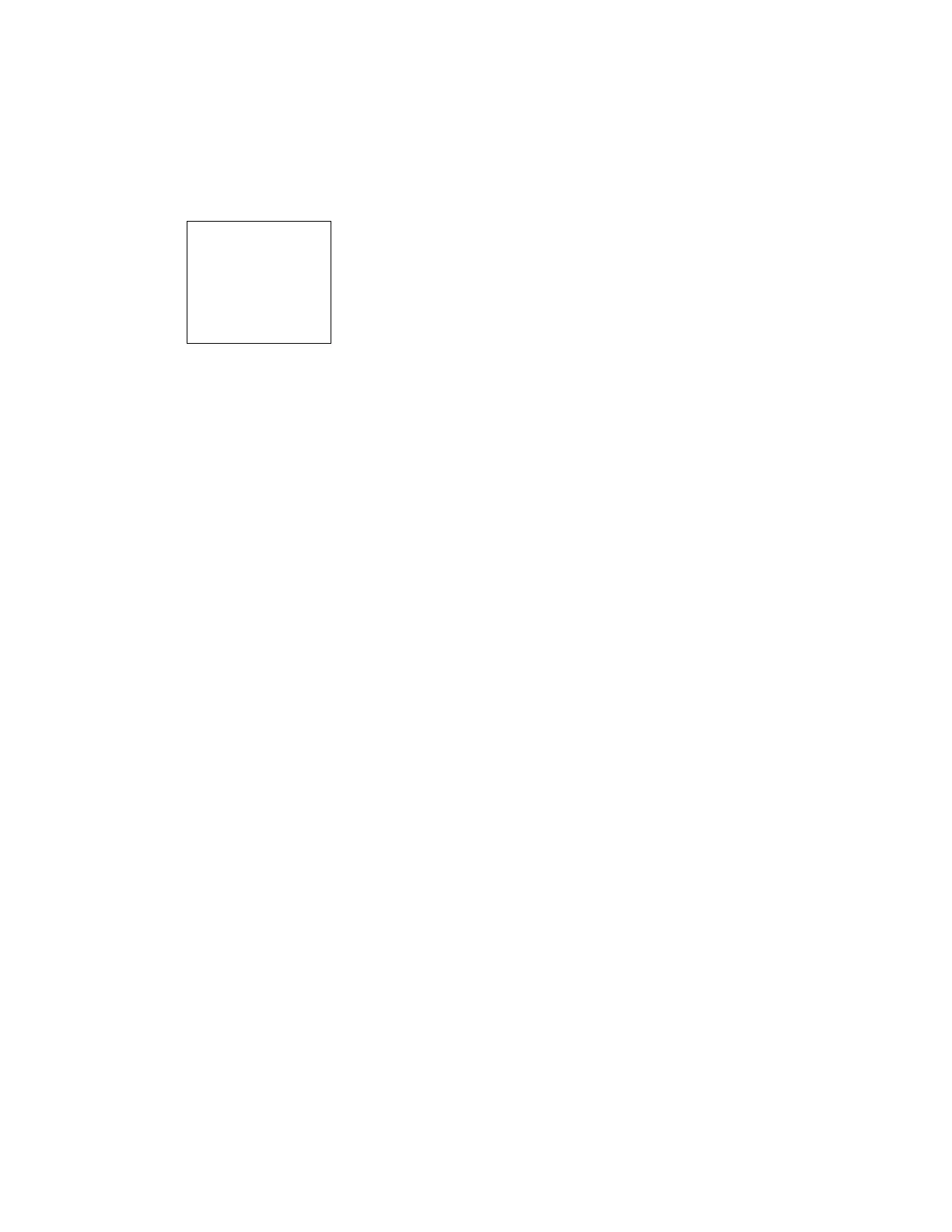quences that are appropriate for each ESU being tested at your facil-
ity.
Sequences can then be used independently, or can be attached to a
checklist, written procedure, and equipment data in the form of a
test “Protocol.” The equipment data can be entered manually into
the protocol, or it may be retrieved by PRO-Soft from a database
program, or other equipment files. Protocols can be created easily
for each ESU in your inventory, and stored for use. Test protocols
with results can be printed, or stored on disk, and the results of test-
ing can be sent back to the equipment database to close a work order
and update the service history.
NOTE
PRO-Soft QA-ES has its
own user manual, which
contains all the information
concerning the program. If
you order a demonstration
version of the program you
also receive the manual.
3