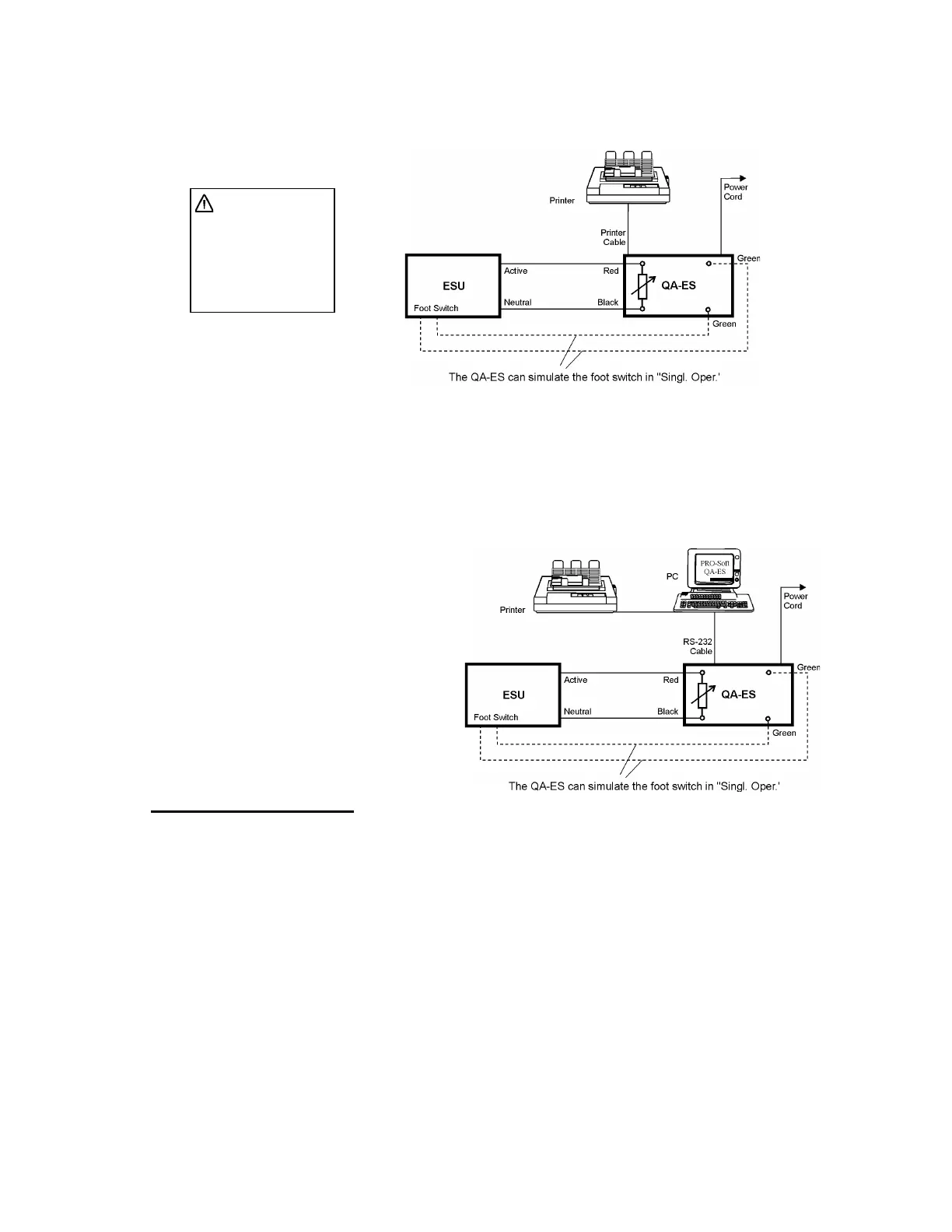2. If you are using an oscilloscope, attach the BNC cable to the
Scope Output connector, located on the front of the QA-ES.
3. If PRO-Soft QA-ES is being used, attach an RS-232 (null mo-
dem/data transfer configured) cable to the 9-pin D-sub outlet
port located at the rear of the QA-ES. Do not attach the printer
cable to the QA-ES. See below. However, if you are not using
PRO-Soft QA-ES, and are sending directly to a printer for print-
outs, attach the printer cable to the 25-pin outlet port.
2.3 PRO-Soft QA-ES
PRO-Soft QA-ES is a front-end test automation and presentation
tool for METRON's ESU Performance Analyzer. It allows you to
conduct the same tests, but by remote control via an IBM-compati-
ble PC/XT with MS Windows (Version 3.1 or later). Additionally,
the program has features to enhance your QA-ES’s performance.
Each of the QA-ES tests can be run independently from PRO-Soft in
the “Manual” test mode. Results are shown on the PC screen during
testing, and the user is prompted to set the tested equipment accord-
ingly. At the conclusion of tests, the user may print a report, store
the test and results on disk, or both. Combinations of tests can be
created and stored as “Test Sequences.” The program maintains a li-
brary of these sequences. In this way you can store and retrieve se-
CAUTION
The QA-ES uses a 3-wire
power cord and plug for
the user's safety. Use this
power cord in conjunction
with a properly grounded
electrical outlet to avoid
electrical shock.
2