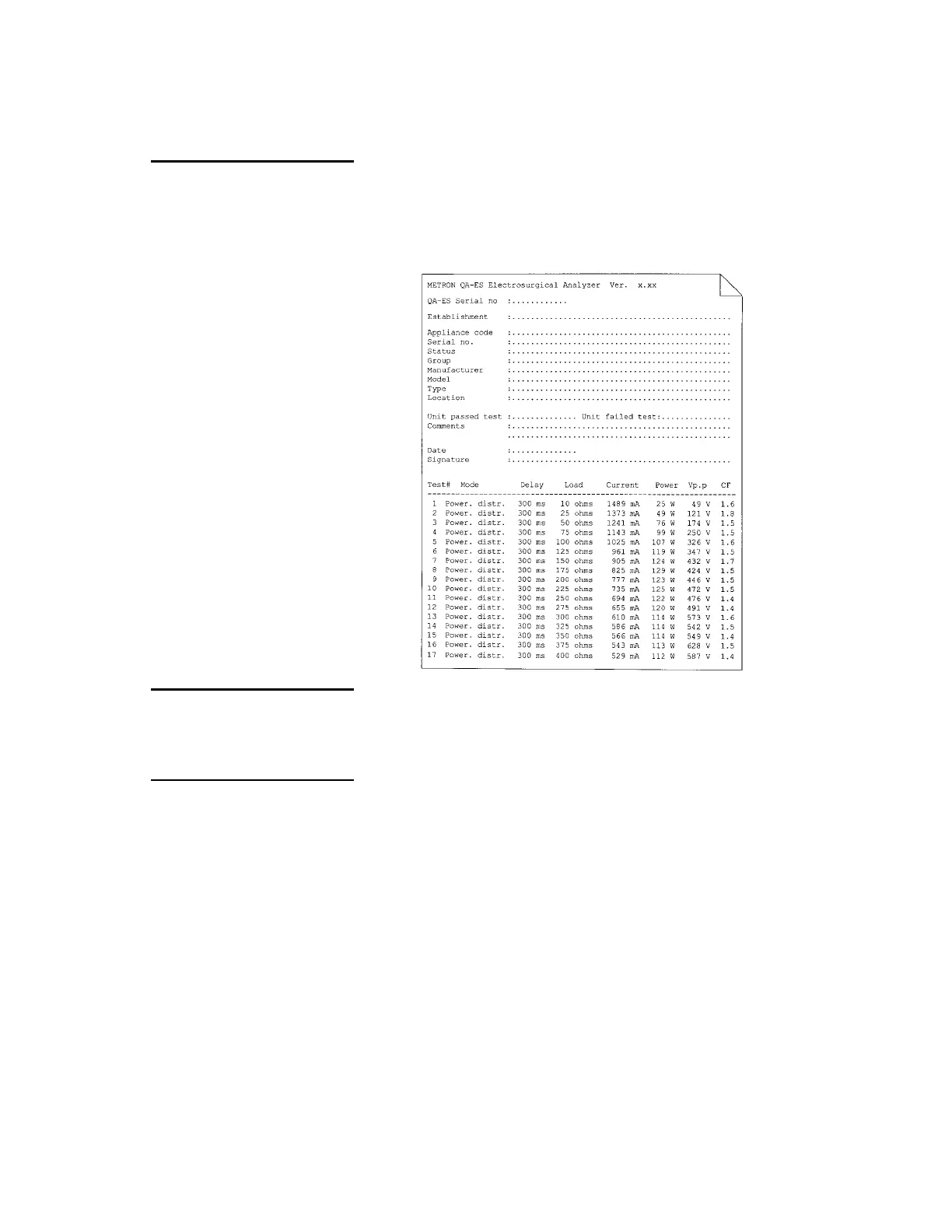3.5 Printout
Press PRINT HEADER (F3) before printing out a page if you want
it to have a new heading. The QA-ES automatically prints out the
test results via the printer output after every measurement. See ex-
ample below.
3.6 Foot Switch Output
A Foot Switch Output is activated by use of relays (K11), and locat-
ed on the right side of the unit. This is used to trigger the foot switch
input on the ESU being tested.
3.7 Main Switch On/Off
The QA-ES has to be turned off for at least 5 seconds before turning
it on again to allow the reset circuit to unload.
6