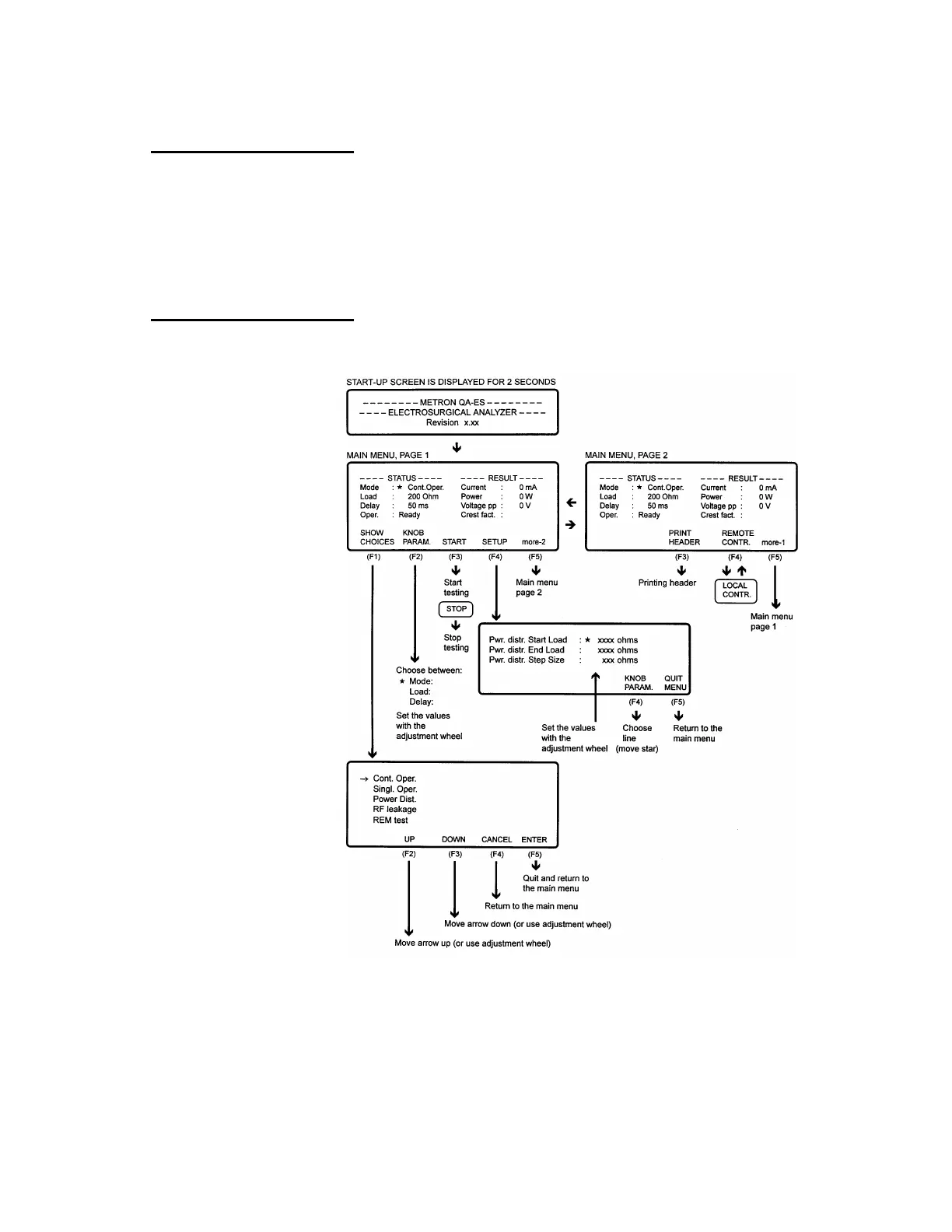3.2 QA-ES Menu and
Function Keys
The QA-ES uses a display, programmable function keys and a set-
ting regulator to provide flexibility and control over the operations.
The upper part of the screen displays messages, status and results.
The menu bar is at the bottom of the display. The function keys are
numbered from Fl to F5. A function is selected by pressing the key
located directly under the Menu Item displayed in the menu bar.
3.3 LCD Display Menu/
Messages (Overview)
3