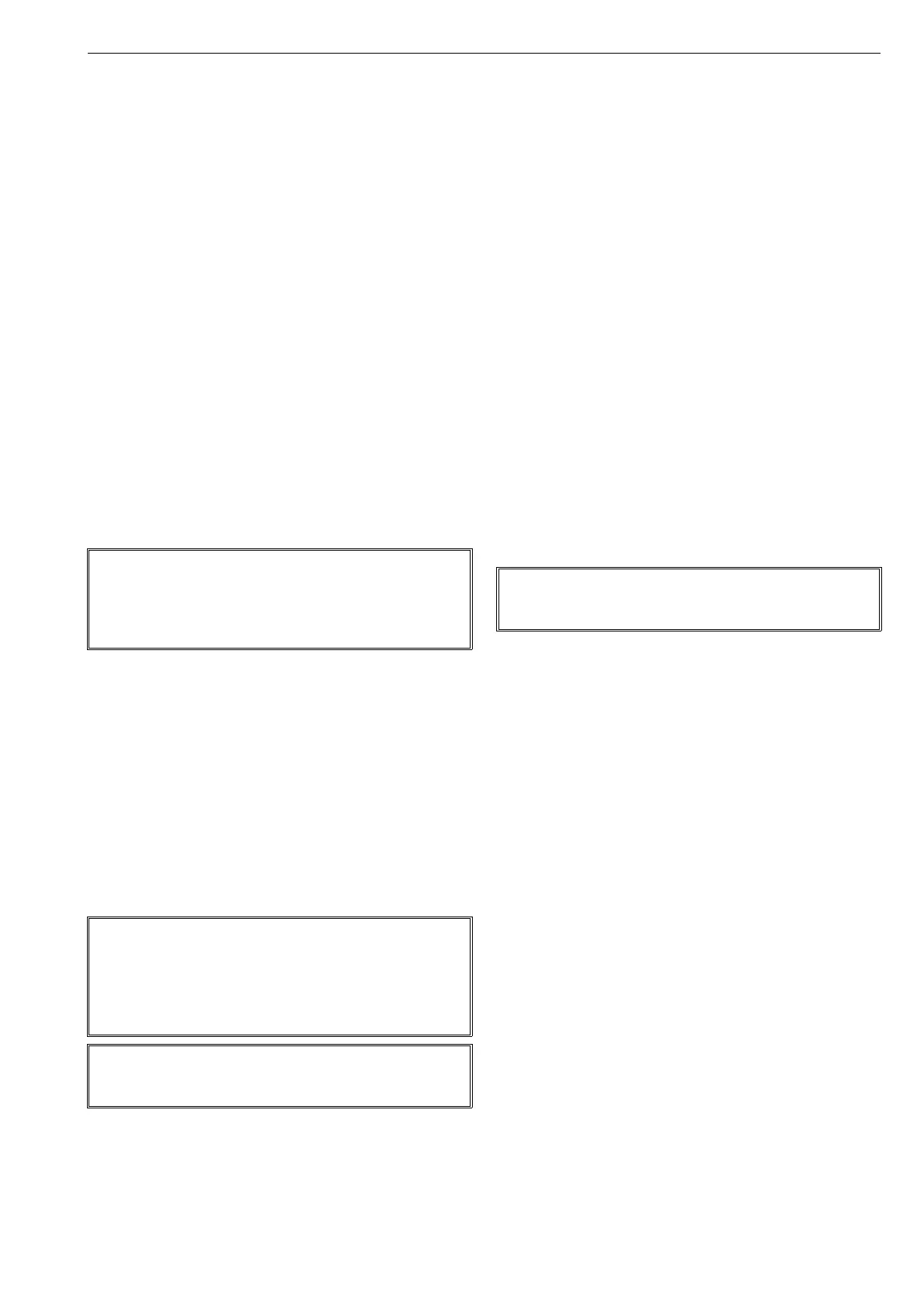7
4.1 Functionality
The functionality of the LCP9H push buttons and purpose
of the LEDs are described below in 4.1.1-7.
Functionality of the LCP9H is lost in the following cases:
If the 24 V DC supply power is disconnected.
If there is no communication between the LCP9H
and the VG9000H, e.g. the cable is broken or discon-
nected.
If the polarity of wires is incorrect.
If the Loop A (7, 8) and Loop B (9, 10) wires are mixed
in the VG9000H.
These above-mentioned cases do not affect the valve posi-
tion. Alarm LED is blinking in those cases.
The buttons need to be pushed (0.2–10 seconds) and
released to perform the desired function.
4.1.1 Trip button
This functionality is only available in LCP9H. LCP9HW
and LCP9HEW do not have the valve trip functional-
ity.
The purpose of the Trip button is to manually close
or open the valve depending on the assembly and
configuration of the valve. It means that this will
drive the valve to safety position.
4.1.2 Reset button
The purpose of the Reset push button is to return
the valve to the normal operating position after the
emergency trip.
The Reset button is operational only when the mA
signal from the safety system (or RCI9H) to VG9000H
is in the normal state, i.e. above 16.0 mA.
The Ready-to-Reset LED is lit when mA signal from
the safety system (or RCI9H) to VG9000H is above
16.0 mA, i.e. in the normal state. The Reset button is
then operational.
Push and release the Reset button to return the valve
to the normal operating position.
4.1.3 Test button
The purpose of the Test button is to start the partial
stroke test (PST) manually or to cancel the manual
partial stroke test of the emergency isolation valve.
The stroke size of the test can be set via HART (DTM,
EDD) or from the LUI (Local User Interface) of the
VG9000H. See VG9000H manual 7VG970en for
details.
The manual test via LCP9H uses the same stroke size
than manual PST programmed into VG9000H itself.
To start the PST test, press and release the Test but-
ton and the Test LED will be illuminated.
To stop the ongoing manual PST test, press and
release the Test button and the manual PST test will
be cancelled. The valve will return to its normal oper-
ating position.
It is also possible to cancel the manual PST test with
this Test button even if the test is started via HART or
LUI.
4.1.4 Ready-To-Reset LED
The Ready-To-Reset LED is turned on when mA sig-
nal from the safety system (or RCI9H) to the
VG9000H is in the normal state (above 16.0 mA) and
the Reset button has not yet been pushed. It indi-
cates that the Reset button can be used.
4.1.5 Open and Closed LEDs
Open and Closed LEDs indicate the valve position
and whether the emergency isolation valve is open
or closed.
If the valve is in the intermediate state both LEDs are
turned off.
The position information is taken from the position
information of the VG9000H safety valve controller
and the triggering limits are user selectable.
4.1.6 Test LED
The function of the Test LED is to indicate when the
Test button is pushed and the PST test with
VG9000H has started. See Section 4.1.3. for the Test
button functionality.
The Test LED will be turned on when the Test button
is pushed and released. It will be on also during the
Test Warning Time. The Test Warning Time is the
VG9000H parameter and can only be seen and
changed via HART (DTM, EDD).
The Test LED will also be turned on during other
tests: pneumatics test, automatic or manual PST and
ETT. See the VG9000H manual for other test details.
The LED will blink few times if the test starting fails.
NOTE:
When the button is pushed and released, the valve will be
driven to the safety position; i.e. it will close the valve if it is
the emergency shutdown valve and it will open the valve
when it is the emergency blowdown (venting) valve.
NOTE:
When the button is pushed and released, the valve will be
driven to the normal operating position; i.e. it will open
the valve if it is the emergency shutdown valve and it will
close the valve when it is the emergency blowdown (vent-
ing) valve.
NOTE:
Make sure to push the Reset button only when it is safe to
return the valve to the normal operating position.
NOTE:
Make sure to push the Reset button only when it is safe to
return the valve to the normal operating position.
