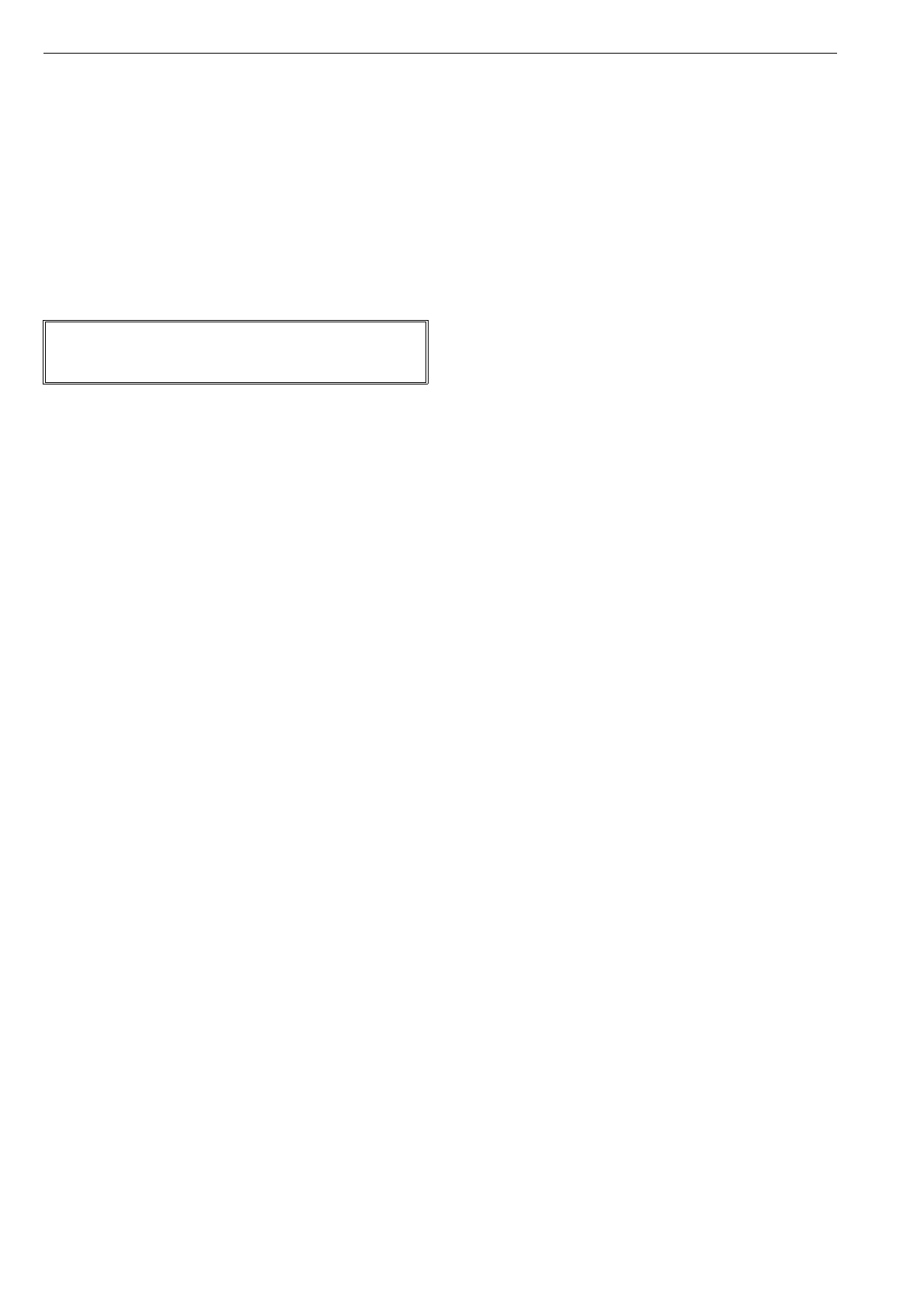8
4.1.7 Alarm LED
The Alarm LED indicates the alarm state in the
VG9000H.
If the Alarm LED is turned on, it means that the Alarm
status is activated in the VG9000H.
The Alarm LED will blink, if the communication
between the LCP9H and the VG9000H is discon-
nected or not functional, or if the External Devices
parameter in the VG9000H is not defined as "LCP".
That parameter can only be changed via HART or
LUI.
5 MAINTENANCE
Under normal service conditions there is no requirement
for regular maintenance.
5.1 LED test
Push the Test button for more than 10 seconds. All the LEDs
will then be turned on and off after one another in the fol-
lowing sequence: open, closed, reset, test, alarm. After the
lamp test, the LEDs which were turned on prior to this test-
ing will be turned on.
6 TROUBLE SHOOTING
If the LCP9H does not work, check the following:
Check the LCP parameter in the VG9000H:
The LCP parameter in the VG9000H needs to be ena-
bled. Go to the parameters menu in the VG9000H
and check that LCP is enabled. For details see the
VG9000H IMO.
This can also be checked in Assembly Related view in
the VG9000H DTM. Check that LCP is selected in the
External Devices parameter. For details see the
VG9000H DTM manual.
Wiring:
Check that the wiring between the LCP9H and the
VG9000H is done according to the instructions in
this manual and/or in the VG9000H IMO.
Power supply:
Check that the power supply for the LCP9H is con-
nected according to the instructions in this manual
and it is turned on.
VG9000H:
Check that the VG9000H installation and setup is
done according to the instructions in the VG9000H
IMO.
If starting the test fails:
Check that there are no alarms/warnings in the
VG9000H. See the VG9000H and/or DTM manual for
details.
The push of the test button may be too short or too
long. You need to push the test button for 0.2–10
seconds and then release.
If the reset function does not work:
Check that the mA signal to VG9000H is above 16
mA. See the VG9000H and/or DTM manual for
details.
Check that supply pressure to the VG9000H is turned
on and in the correct range.
The push of the test button may be too short or too
long. You need to push the test button for 0.2–10
seconds and then release.
7TOOLS
Use the provided key for opening and locking the cover
(LCP9H, LCP9HW). No other special tools are required. Use 8
mm hex key for the cover screws in the LCP9HE or
LCP9HEW.
8 SPARE PARTS
The following spare parts are available:
printed circuit board
push buttons
button covers
Contact the local Metso Flow Control office for ordering
spare parts.
NOTE:
LCP9H maintenance must only be carried out by Metso
certified service personnel.
