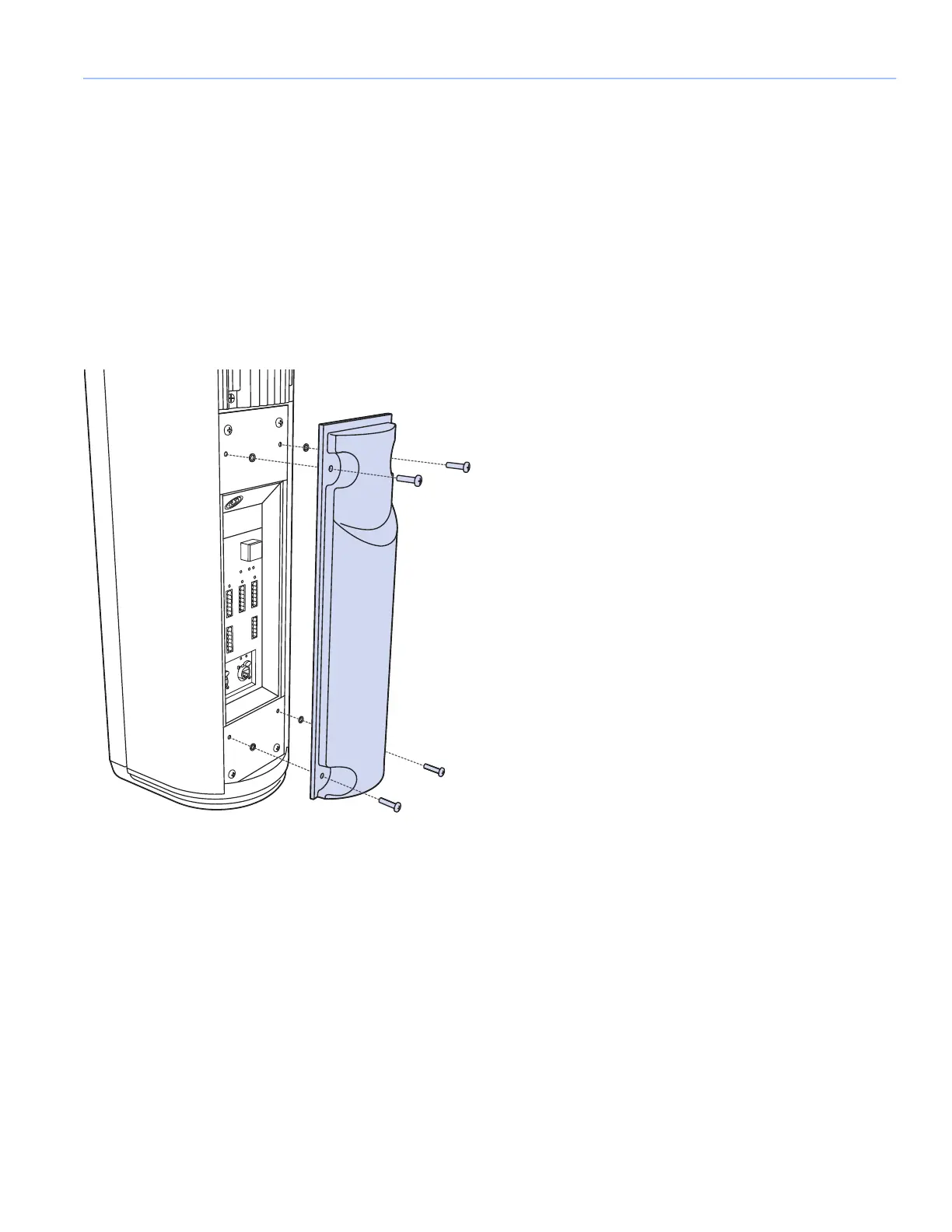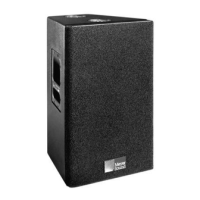CAL OPERATING INSTRUCTIONS
21
Removing and Installing the User Panel Cover
To remove and install the user panel cover:
1. Use a screwdriver to remove the four pan head Phillips
10-32 x 0.75-inch screws, securing the user panel cover
to the CAL loudspeaker. The four washers adhered to
the user panel should remain in place.
2. Attach any required cables to the user panel connectors.
3. Reattach the user panel cover, securing it with the
previously removed pan head Phillips 10-32 x 0.75-inch
screws, ensuring that the washers remain in place
between the user panel and cover.
CAL User Panel Cover Attachment
