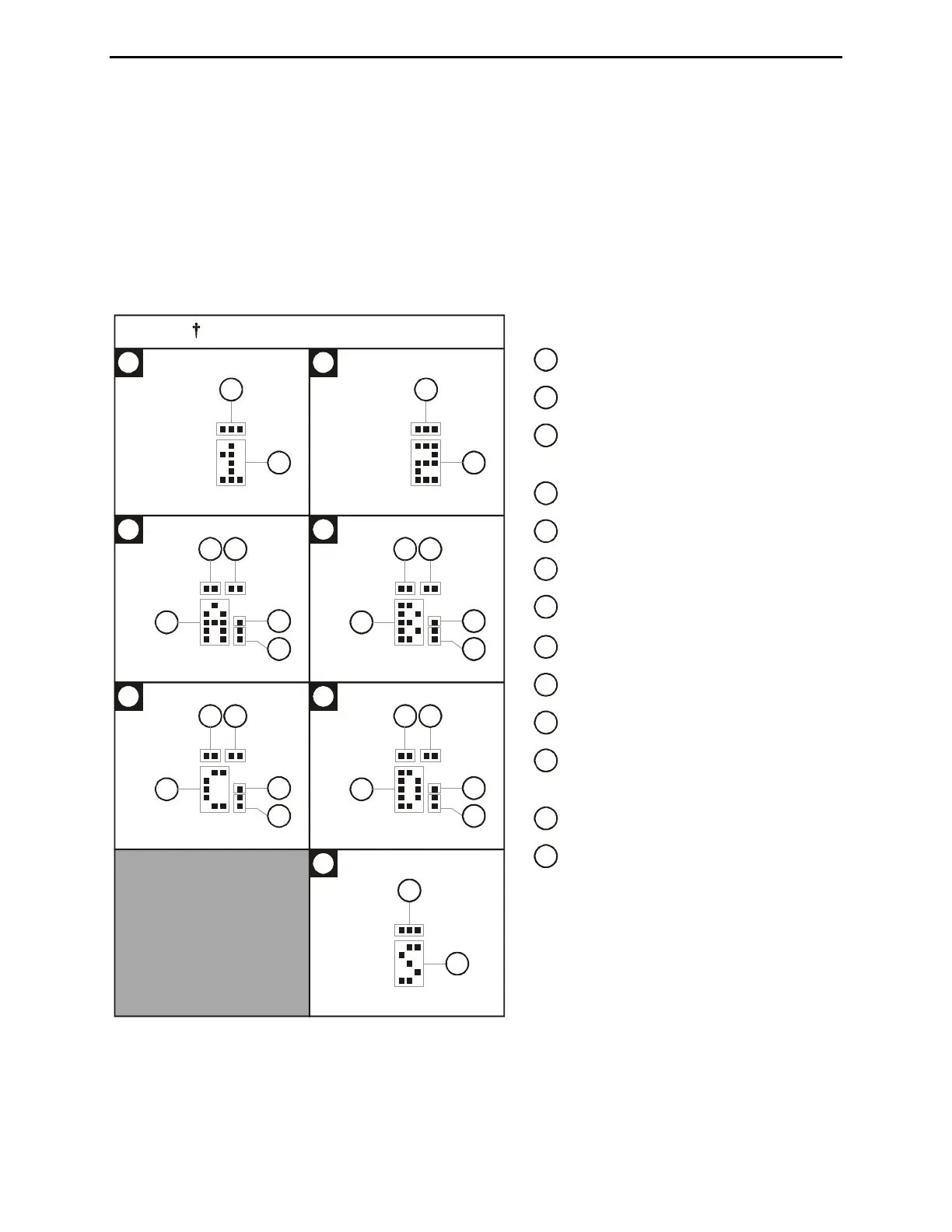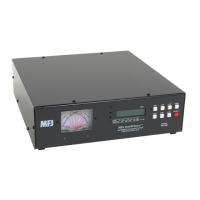MFJ-993B IntelliTuner Automatic Antenna Tuner Instruction Manual
2005-2012 MFJ Enterprises, Inc.
16
• LC Limit: When LC Limit is OFF, a bar appears on the upper-right corner of the Memory indicator
(23).
• Meter Range: When Auto Range is ON, a two-dot vertical bar segment appears on the lower right
corner of the Memory indicator (24), another dot appears on top of this bar segment when the meter
range is high, and no dot when the meter range is low (25).
• Auto/Semi: A small “S” appears to indicate semi-automatic mode; nothing appears to indicate
automatic mode (26).
• StickyTune: When StickyTune
TM
is ON, a bar appears on top of the Auto/Semi indicator (27).
2 2
4
3
3 3
3
Enlarged Views of Indicators
Appears when
ntenna 1 is selected
Appears when Antenna 2 is selected
Appears when IntelliTune is ON
Appears when Memory Bank A is ON
Appears when Memory Bank B is ON
Appears when Memory Bank C is ON
Appears when Memory Bank D is ON
ppears when in 150-Watt Power Level
Appears when LC Limit is OFF
Appears when Auto Range is ON
Appears when in (Auto) High Range
Appears when in Semi-Auto mode
Appears when StickyTune is ON
16
17
18
19
20
21
15
25
22
23
24
26
27
15
17
16
17
20
22 23
24
25
21
22 23
24
25
18
22
23
24
25
19
22
23
24
25
26
27
Figure 14. Tuner Indicators.
