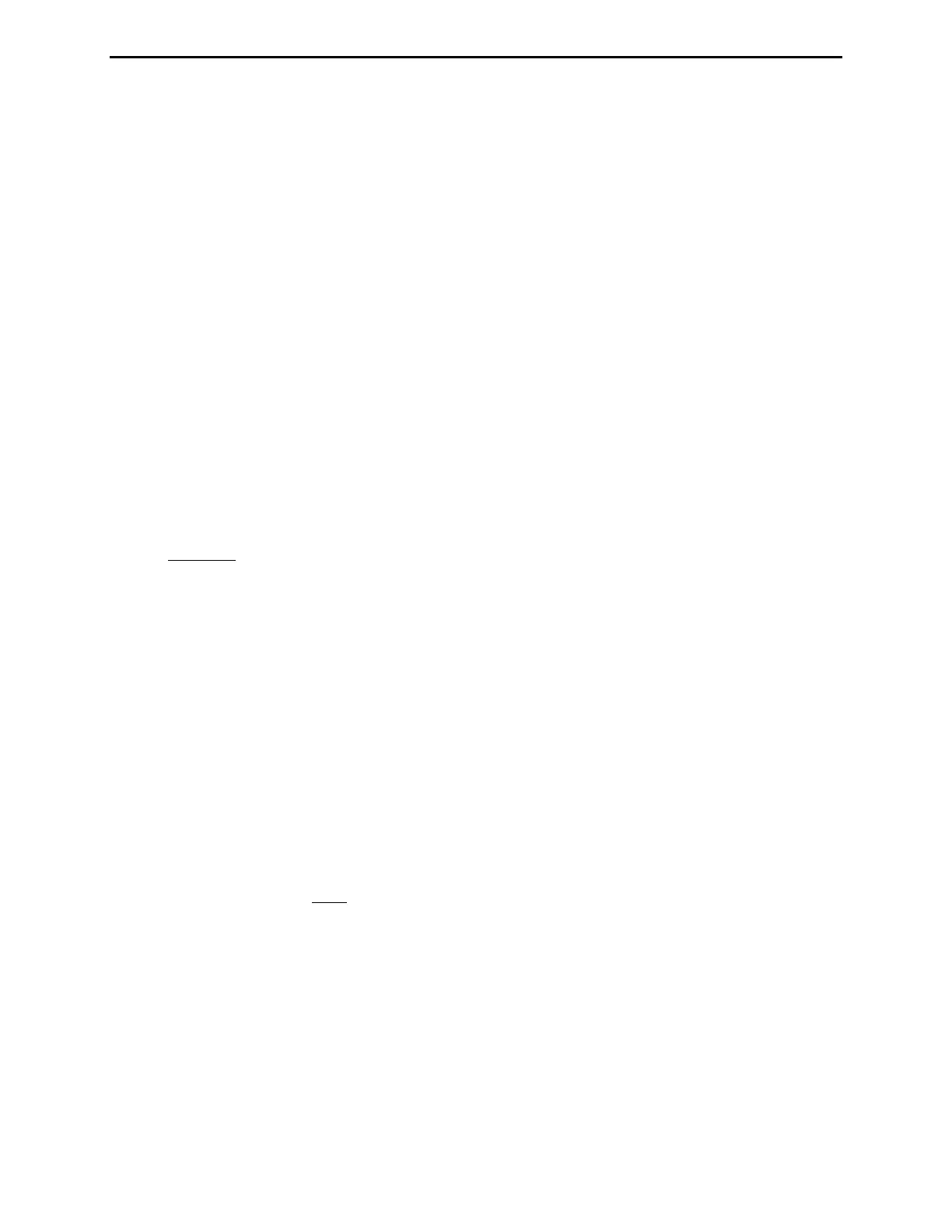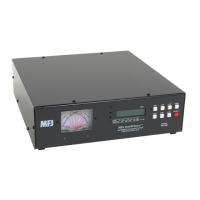MFJ-993B IntelliTuner Automatic Antenna Tuner Instruction Manual
2005-2012 MFJ Enterprises, Inc.
39
Yaesu Radio Interface/MFJ-5124Y2
The MFJ-5124Y2 radio interface allows users of Yaesu FT-847 and transceivers with compatible CAT
system to connect to the MFJ-993B IntelliTuner™ Automatic Antenna Tuner. With this interface, control
signals are connected between the radio and the tuner. With this cable the operator can control the tuner
and radio with a single push of the [TUNE] button on the front panel of the MFJ-993B.
Connections for FT-847
1. Before connecting the MFJ-5124 to your radio, setup the radio’s CAT.
a. Press the [MENU] key momentarily to activate the Menu mode.
b. Rotate the [SUB-TUNE] knob to recall Menu #37 [CAT RATE], and then rotate the
[MEM/VFO CH] knob to change the setting to “4800.”
c. Press the [MENU] key momentarily to save the new setting and exit to normal operation.
2. Turn the radio off.
3. Insert the 3.5 mm stereo phone plug into the tuner’s RADIO INTERFACE jack.
4. Insert the 2.1 x 5.5 mm coaxial power plug into the tuner’s POWER jack.
5. Insert the 8-pin modular plug into the MFJ-5124’s TO RADIO jack.
6. Important: Make sure the DC power to the radio has been turned off.
7. Connect the DB-9 connector to the mating DB-9 connector, marked as CAT, on the back of the
radio.
8. The FT-847 does not have a DC power connection on its CAT port. Connect a 12 volts DC 1000
mA power supply, such as the MFJ-1316, to the MFJ-5124’s POWER jack. This will supply
power to the MFJ-5124 and the MFJ-993B.
Operation for FT-847
The operation of the MFJ-5124Y2 CAT interface is simple.
1. Turn on the radio, and then turn on the tuner.
2. Press and hold the [TUNE] button on the tuner for 0.5 to 2 seconds to start the automatic tuning.
The radio will switch to AM mode, transmit a carrier, and start the tuning process. When the
tuning process is completed, the radio will stop transmitting and return to its previous mode.
Press the [TUNE] button on the tuner briefly will place the tuner into bypass mode.
Note the (TUNE) key on the radio will not operate the Yaesu radio’s CAT interface.
