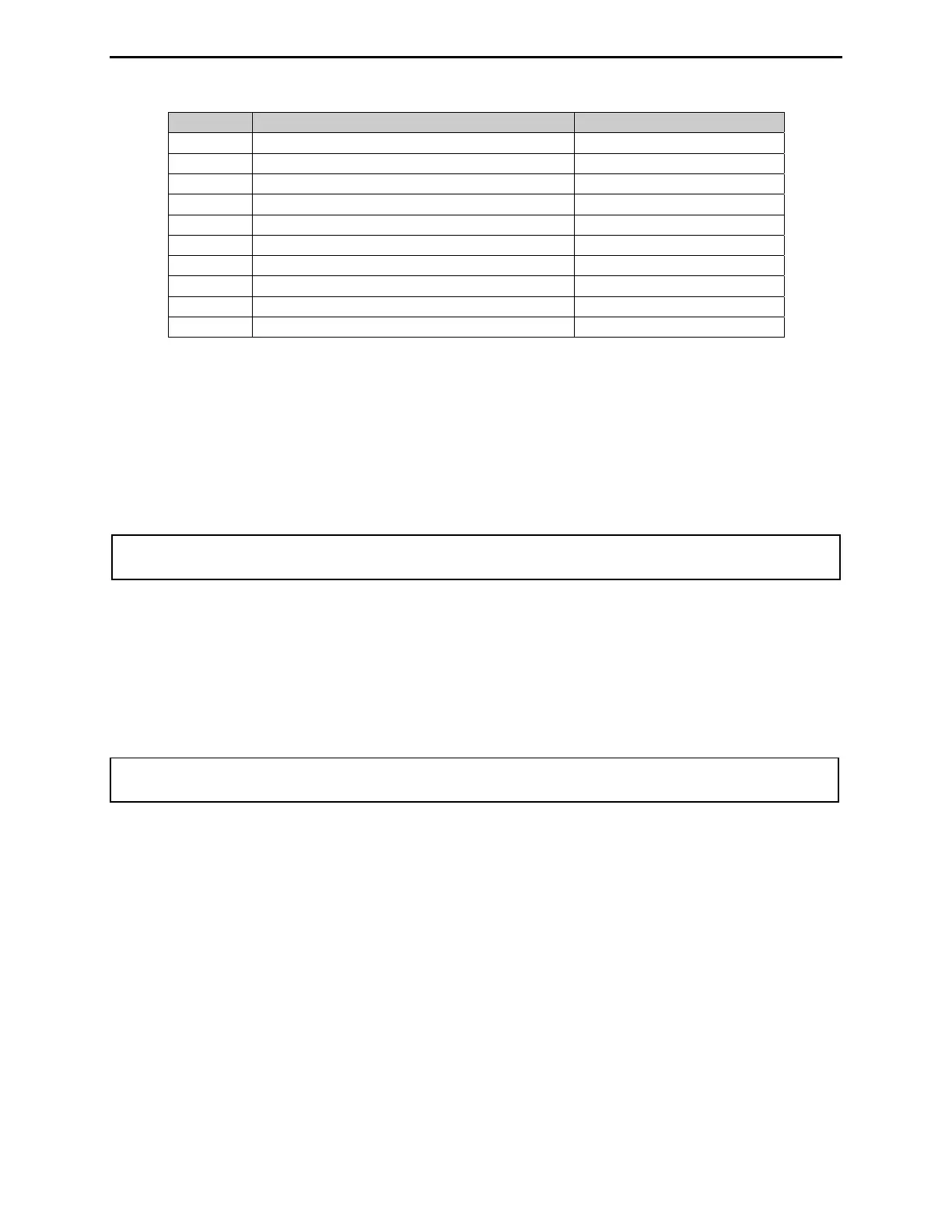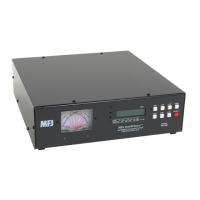MFJ-993B IntelliTuner Automatic Antenna Tuner Instruction Manual
2005-2012 MFJ Enterprises, Inc.
19
Meter Frequency Range (kHz) Memory Resolution (kHz)
160 1800 – 2000 2
75/80 3500 – 4000 4
60 5330.5, 5346.5, 5366.5, 5371.5 and 5403.5 5 memory locations
40 7000 – 7300 7
30 10100 – 10150 10
20 14000 – 14350 14
17 18068 – 18168 18
15 21000 – 21450 21
12 24890 – 24990 25
10 28000 – 29700 28
Table 1. Memory Resolution.
The memory resolution for non-amateur frequency bands between 160 and 10 meters is approximately
0.2 percent of the lower frequency of that band. There are over 2500 memory locations for each memory
bank, and each antenna has four memory banks (A-D). Tuner settings are stored in memory separately
for Antenna 1 and Antenna 2 (settings for balanced line or single-wire antenna are stored as Antenna 1).
This provides memory for up to eight different antennas. Refer to Figures 13 and 14 for the on-screen
Memory indicator. Defaults are memory banks 1A and 2A ON.
Shortcut: Press both [TUNE] and [C-DN] buttons simultaneously to turn on the antenna memory
and to cycle the memory banks A, B, C and D. Refer to Table 2 for meter code.
To clear the memory for an antenna (all four banks), select the antenna with the [ANT] button and turn
off the power to the tuner. Then press and hold both [TUNE] and [C-DN] buttons while turning on the
power. A
DELETE ANTENNA message will appear.
“Total Reset” erases both antenna memories and returns all tuner settings to their factory default states.
To achieve this, turn power off, press and hold [TUNE], [L-DN] and [C-DN] buttons while turning on the
power. A
TOTAL RESET message will appear.
Note: Pressing [TUNE], [C-DN] and [L-DN] buttons simultaneously overwrites the tuner memory
with the current tuner setting; settings with SWR greater than 3.0 will not be stored.
IntelliTune Menu
Turns the IntelliTune
TM
tuning algorithm on and off. When the tuner cannot find an appropriate setting in
its memory, it begins its calculation function. It measures the complex impedance of the antenna (load) at
the transmitting frequency, then it calculates the L/C components needed for a match. Then it fine-tunes
the component values. If for any reason the tuner cannot calculate the load impedance, it proceeds to yet
another method of calculation. If for any reason, this function can be turned off. Refer to Figures 13 and
14 for the on-screen IntelliTune
TM
indicator. Default is ON.
