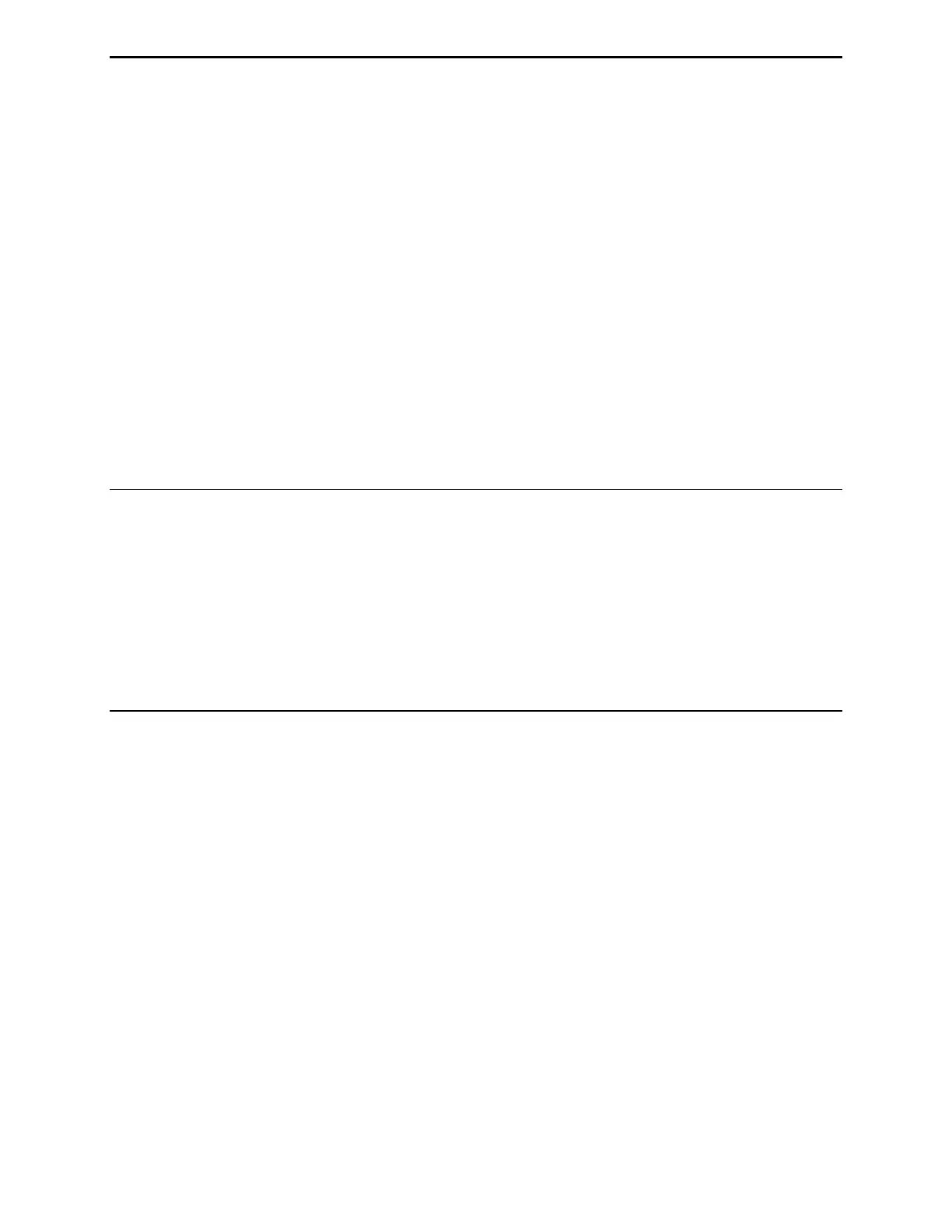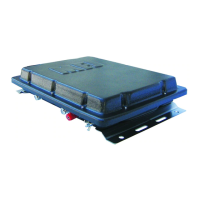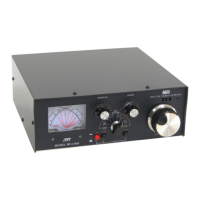MFJ-993B IntelliTuner Automatic Antenna Tuner Instruction Manual
2005-2012 MFJ Enterprises, Inc.
ii
Meter Range ...................................................................................................................... 16
Auto/Semi ......................................................................................................................... 16
StickyTune ........................................................................................................................ 16
Setup Mode Menus ........................................................................................................................ 17
Power Level Menu ............................................................................................................ 17
Target SWR Menu ............................................................................................................ 17
Auto Tune SWR Menu ..................................................................................................... 18
Meter Range Menu ........................................................................................................... 18
Peak Hold Menu ............................................................................................................... 18
Memory Menu .................................................................................................................. 18
IntelliTune Menu .............................................................................................................. 19
SWR Beep Menu .............................................................................................................. 20
Beep Menu ........................................................................................................................ 20
Refresh Menu .................................................................................................................... 20
Power-On Reset (POR) Sticky Tune Menu ...................................................................... 20
LC Limit Menu ................................................................................................................. 20
OPERATION
Manual Tuning ............................................................................................................................... 21
Meter Codes and Audible Beeps .................................................................................................... 21
Transceiver Foldback ..................................................................................................................... 23
Grounding Hints ............................................................................................................................ 23
Antenna System Hints.................................................................................................................... 24
Coaxial Cable Selection .................................................................................................... 24
Location ............................................................................................................................ 24
Matching Problems ........................................................................................................... 25
APPENDICES
Resetting the Tuner ........................................................................................................................ 26
Factory Defaults ................................................................................................................ 26
Delete Antenna Memory ................................................................................................... 27
Total Reset ........................................................................................................................ 27
Self Test ......................................................................................................................................... 27
Power Down Circuit Test ............................................................................................................... 29
Relay Test ...................................................................................................................................... 29
Firmware Version Number via Meter ............................................................................................ 29
Setting the Speaker Volume ........................................................................................................... 30
Wattmeter Calibration .................................................................................................................... 30
SWR Bridge Calibration ................................................................................................................ 30
Frequency Counter Calibration ...................................................................................................... 31
Alinco Radio Interface ................................................................................................................... 32
Connections ...................................................................................................................... 32
Operation .......................................................................................................................... 32
Icom Radio Interface ...................................................................................................................... 33
Connections ...................................................................................................................... 33
Operation .......................................................................................................................... 33
Kenwood Radio Interface .............................................................................................................. 34
Connections ...................................................................................................................... 34