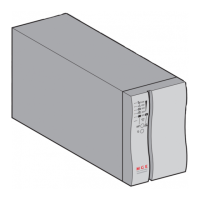Do you have a question about the MGE UPS Systems EPS 6000 and is the answer not in the manual?
Defines the manual's purpose and scope.
Provides an overview of the EPS 6000 system and its components.
Details major internal components of the UPS module.
Details major internal components of the Static Switch Cabinet.
Describes available options for the EPS 6000 UPS.
Lists electrical, mechanical, and environmental specs for UPS modules.
Lists electrical and mechanical specs for the Static Switch Cabinet.
Outlines operating information covered in this section.
Provides an overview of the system's operation and components.
Details system indicators and control panel elements.
Describes controls and indicators on the front panel.
Explains the alphanumeric display and its controls.
Instructions for operating the alphanumeric display interface.
Covers procedures for start-up, shut-down, and maintenance.
Pre-start checks for system installation and readiness.
Step-by-step procedure for starting the UPS system.
Tests to perform after initial system start-up.
Procedures for system shutdown under various conditions.
Procedure for emergency shutdown using the EPO function.
Steps to isolate modules or cabinets for servicing.
Procedure to isolate a single UPS module for maintenance.
Procedure to isolate the SSC for maintenance.
Procedures for forced load transfers between sources.
Explains common alarm and status messages on the LCD.
Describes maintenance procedures and services.
Provides crucial safety instructions for battery servicing.
Outlines recommended preventive maintenance routines.
Details available replacement parts levels and recommendations.
Guidance for troubleshooting and contacting MGE for service.
Defines symbols used throughout the manual.
The LCD display on the hidden panel of the UPS/SSC.
A buzzer that sounds during alarm conditions.
Circuit breaker.
Emergency power off.
Circuit that generates AC output from DC input.
Battery voltage low, inverter shut down to protect battery.
Static switch cabinet (in shared systems).
| Apparent Power | 6000 VA |
|---|---|
| Frequency | 50/60 Hz |
| Battery Type | Sealed Lead-Acid |
| Battery Runtime | Varies based on load |
| Interface Ports | RS-232, USB |
| Warranty | 2 years |