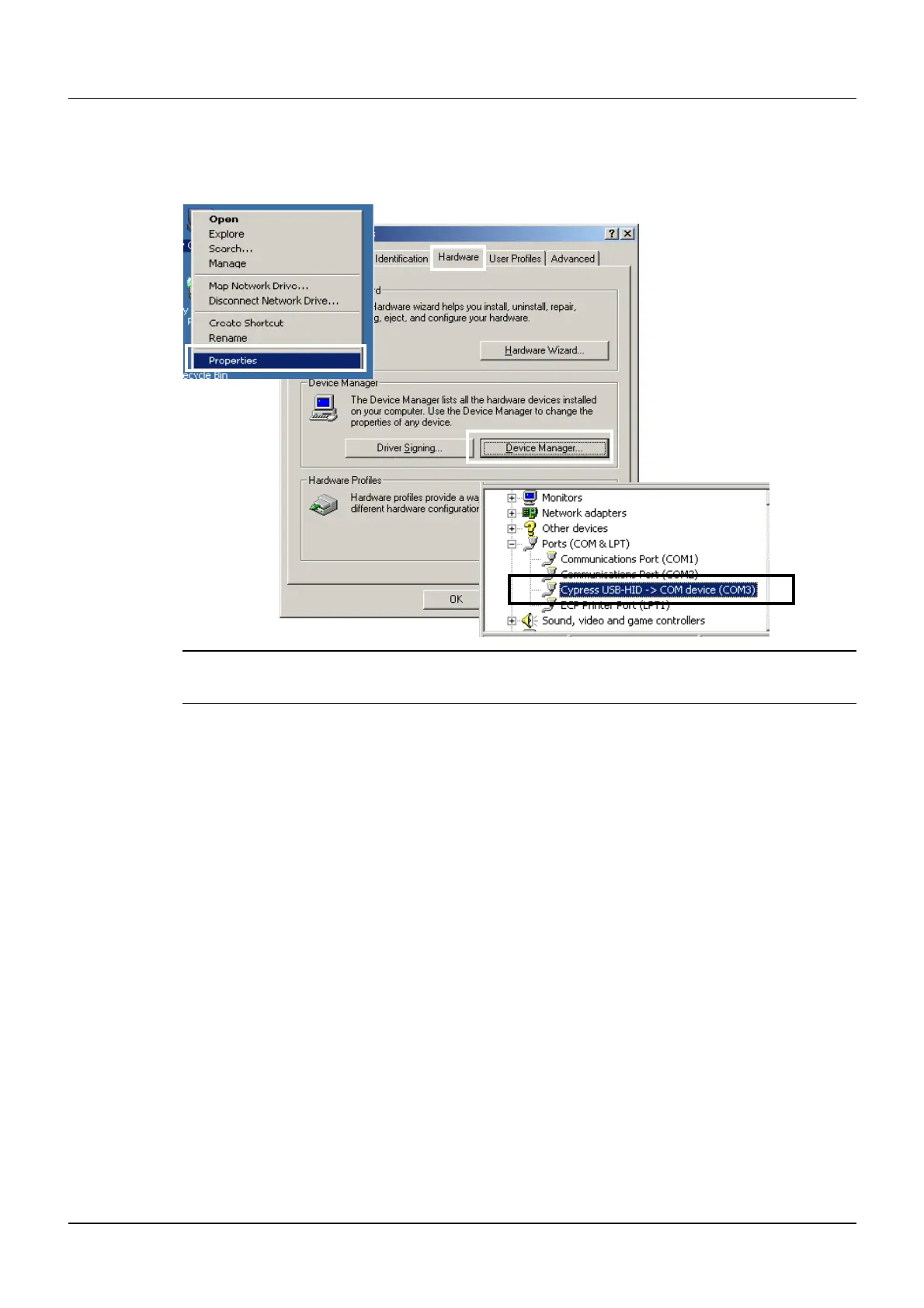LDM 210 - LDM 220 Installation and start-up
Open the list of Ports (COM and LPT) and verify the presence of the "COM device"
port:
"Cypress USB-HID -> COM Device (COM)
Note :
Disconnect the LDM 220, the Port COM Device disappears.
Reconnect the LDM 220, the Port COM Device reappears.
If the installation of the USB driver was not successful:
Uninstall the old driver.
Reinstall the driver starting from the file "HidComInst.exe" found in the installation
CD-ROM.
16 128569B
Publication, traduction et reproduction totales ou partielles de ce document sont rigoureusement interdites, sauf autorisation écrite de nos services.
The publication, translation or reproduction, either partly or wholly, of this document is not allowed without our written consent. Format 112175C
