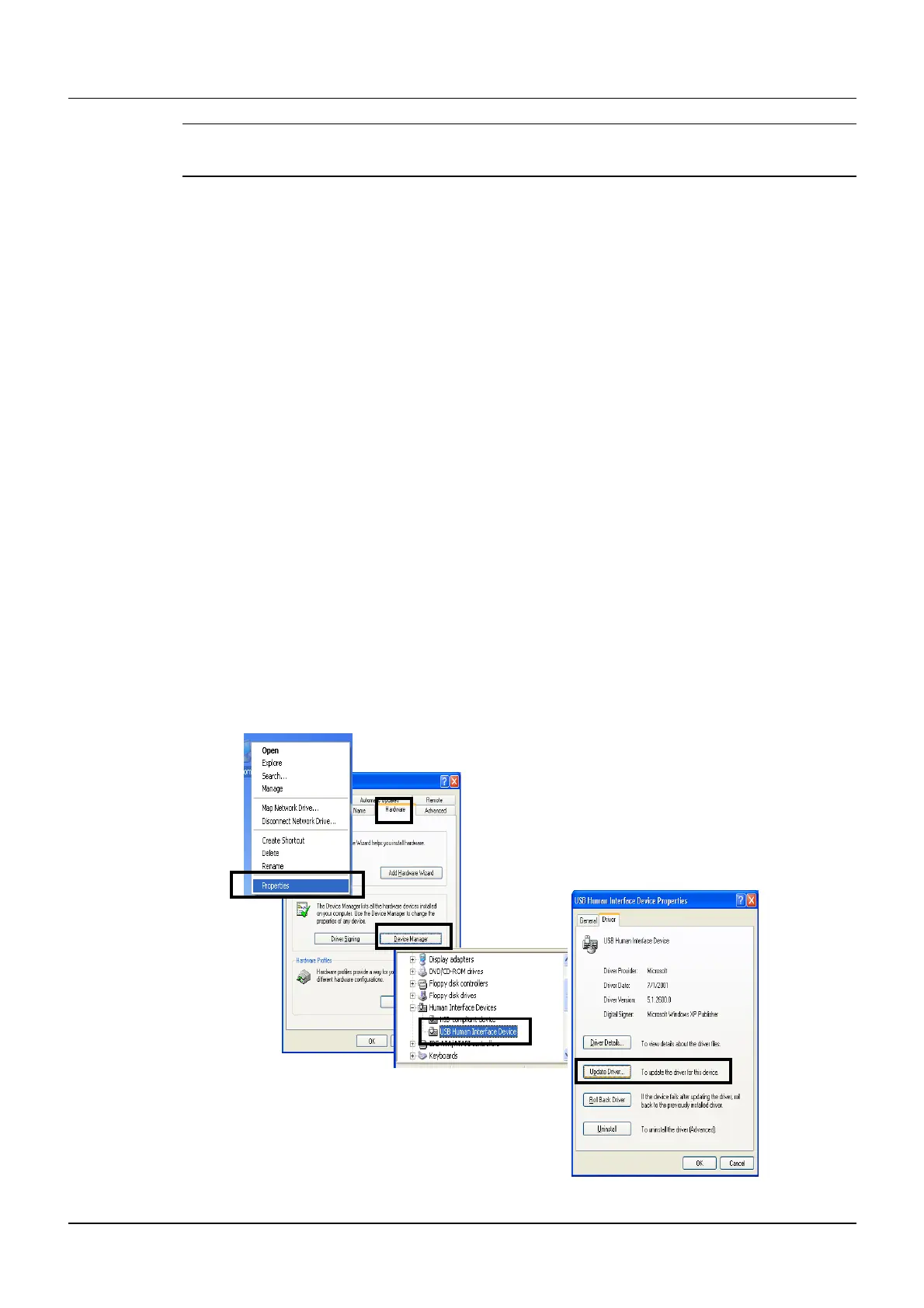LDM 210 - LDM 220 Installation and start-up
Note :
Disconnect the LDM 220 and the Port COM Device disappears.
Reconnect the LDM 220 and the Port COM Device reappears.
If the USB driver installation is not successful:
Reinstall the driver starting from the file "HidComInst.exe" found in the installation
CD-ROM. See following paragraph.
3.2.2.2 In case of installation failure of the USB driver
The USB driver USB for the LDM 220 has not been numerically assigned by WINDOWS
XP.
In certain cases, after the first connection to the LDM 220, WINDOWS XP installs
automatically the driver "user interface hardware (HID)". This peripheral does not
manage the LDM 220.
When the "user interface hardware (HID)" is installed, manually install the LDM 220
driver:
From WINDOWS, select the My Computer icon and right click.
Select "Properties",
Select Hardware then "Device Manager".
Open the list of Ports (COM and LPT) and verify the presence of the "COM device" port.
Right click on the USB interface.
Select "Update…"
18 128569B
Publication, traduction et reproduction totales ou partielles de ce document sont rigoureusement interdites, sauf autorisation écrite de nos services.
The publication, translation or reproduction, either partly or wholly, of this document is not allowed without our written consent. Format 112175C
