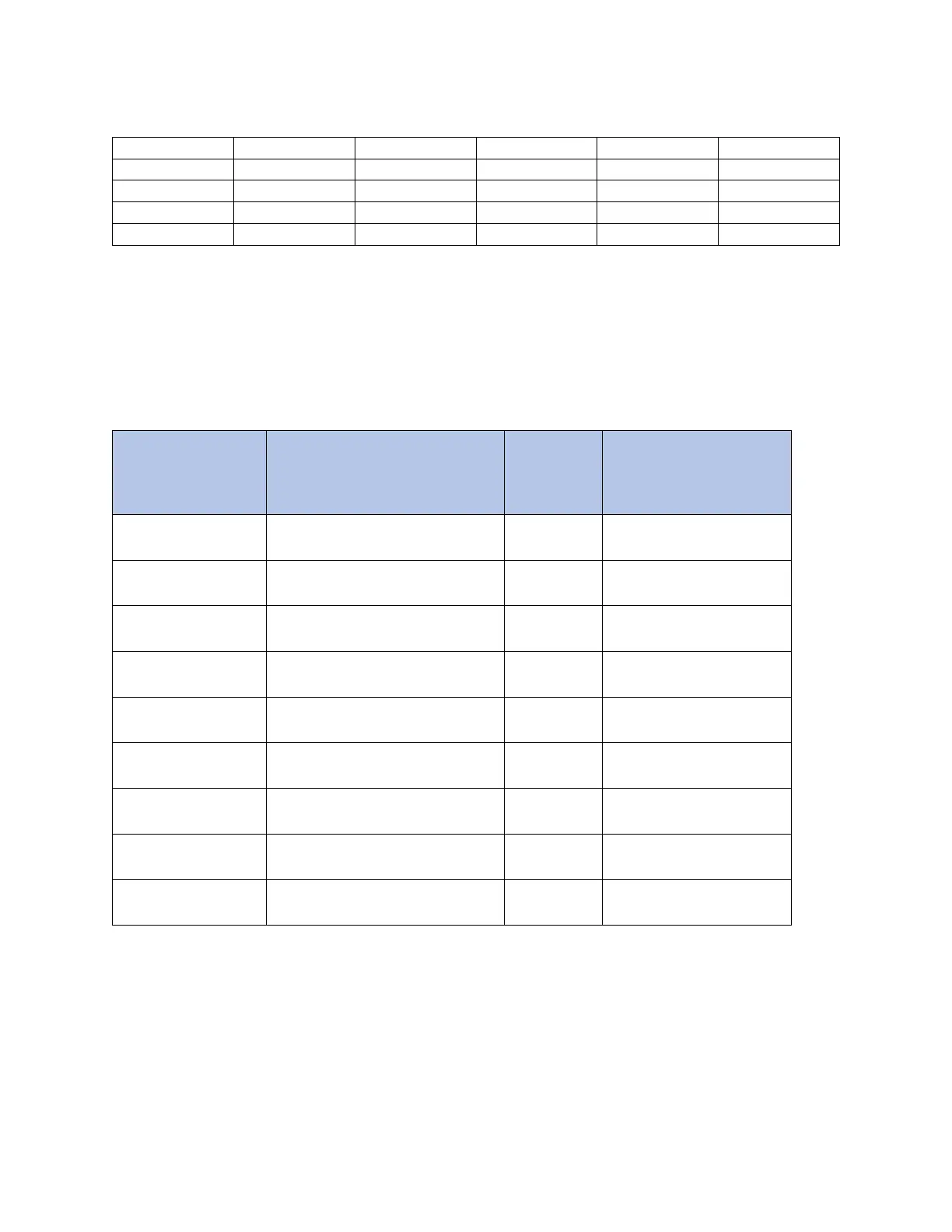Direct wired models have wires coming out of the back of the thermostat that are connected to
the manufacturers wiring harness using a crimp splice. The colors on the RV manufacturers harness can
vary but the wires connected to the thermostat are always the same as shown in the chart below.
Follow the thermostat wires to where they are crimp spliced to the RV wire harness. Write in the RV
wiring harness colors in the chart below before making connections. Some thermostats and harnesses
may not have all of the wires shown.
Note: The sensor wires (green with white stripe) may be connected either way as long as one wire is
connected to each of the SEN terminals.