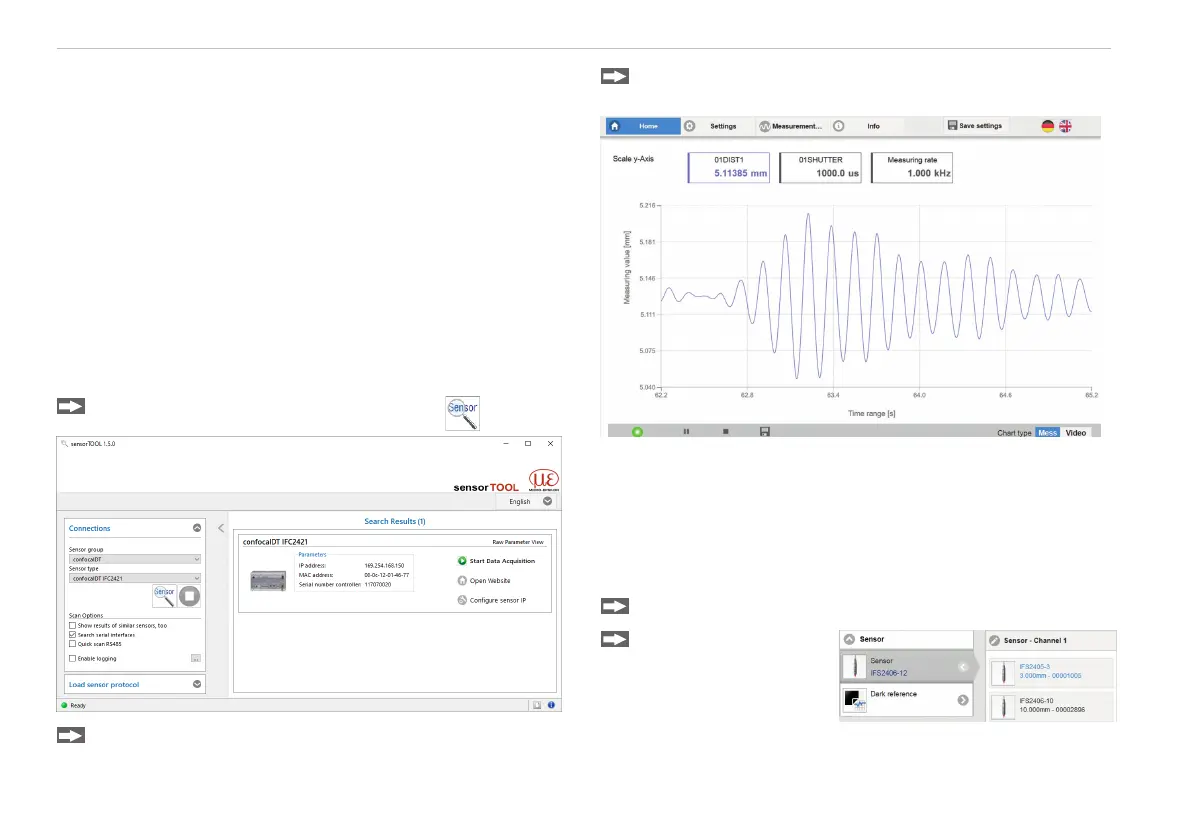Page 10
Initial Operation
confocalDT 2421 / 2422
Initial Operation
i
The measuring system is ready to use approx. 10 s
after the controller is switched on.
To ensure precise measurements, let the measu-
ring system warm up for approx. 30 minutes.
The controller is shipped with the factory-set IP address
169.254.168.150.
You can query the IP addresses of the controllers that
are connected to a PC or network by using the sen-
sorTOOL.exe program. You can find this program on-
line at https://www.micro-epsilon.de/download/software/
sensorTOOL.exe.
Launch the sensorTOOL and click the button.
Select the controller from the list.
Click the Open Website button to connect the cont-
roller to your default browser.
The start screen of the controller software should now be
displayed in the web browser. You can configure the soft-
ware using the web pages or ASCII commands integrated
in the controller.
Selecting the Sensor
Go to the Settings > Sensor menu.
Select the connec-
ted sensor for the
relevant channel. Pay
attention to type and
serial number.
