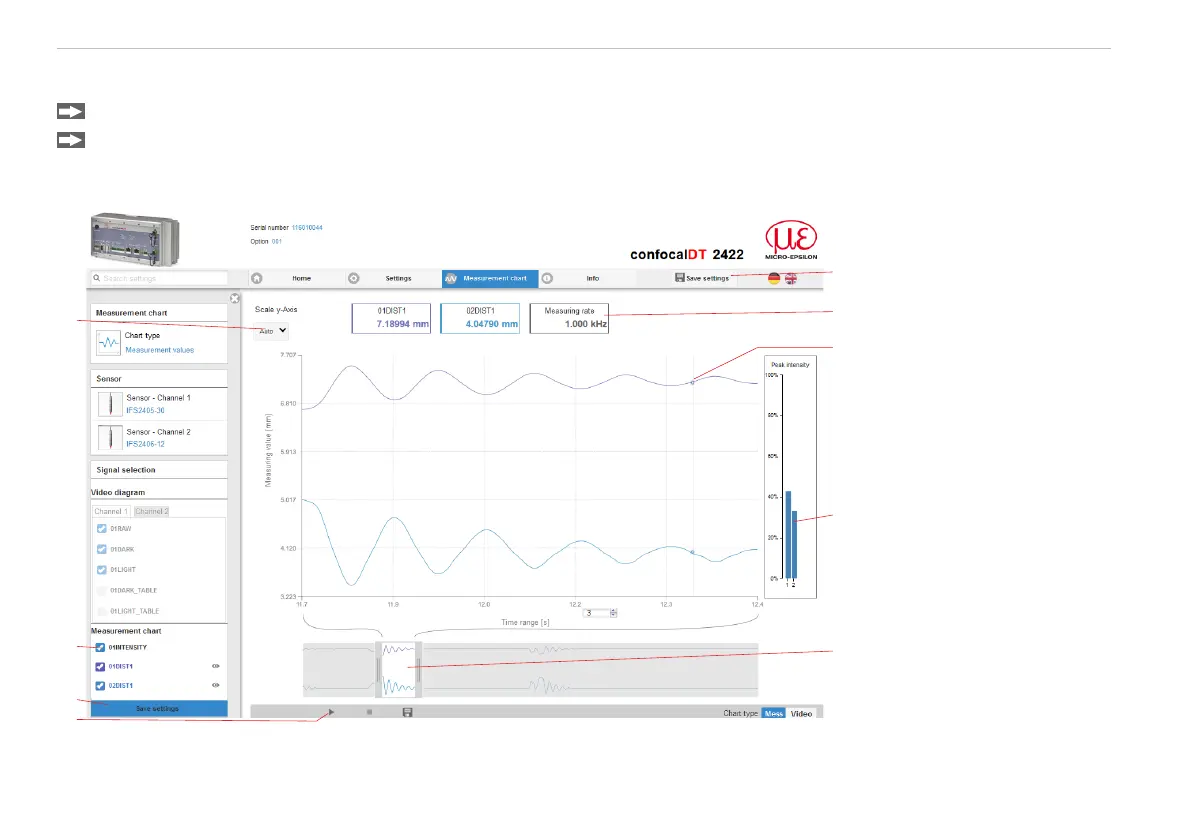Page 14
Distance Measurement with Website Display
confocalDT 2421 / 2422
Distance Measurement with Website Display
Align the sensor perpendicularly to the object to be measured.
Then, move the sensor (or the target) closer and closer to the start of the measuring range of the relevant sensor.
As soon as the object is within the measuring field of the sensor, the Range LED on the front panel of the controller
lights up (green or yellow). Alternatively, you can watch the video signal.
5
6
2
8
2
1
3
4
7
Measurement (distance measurement) web page
