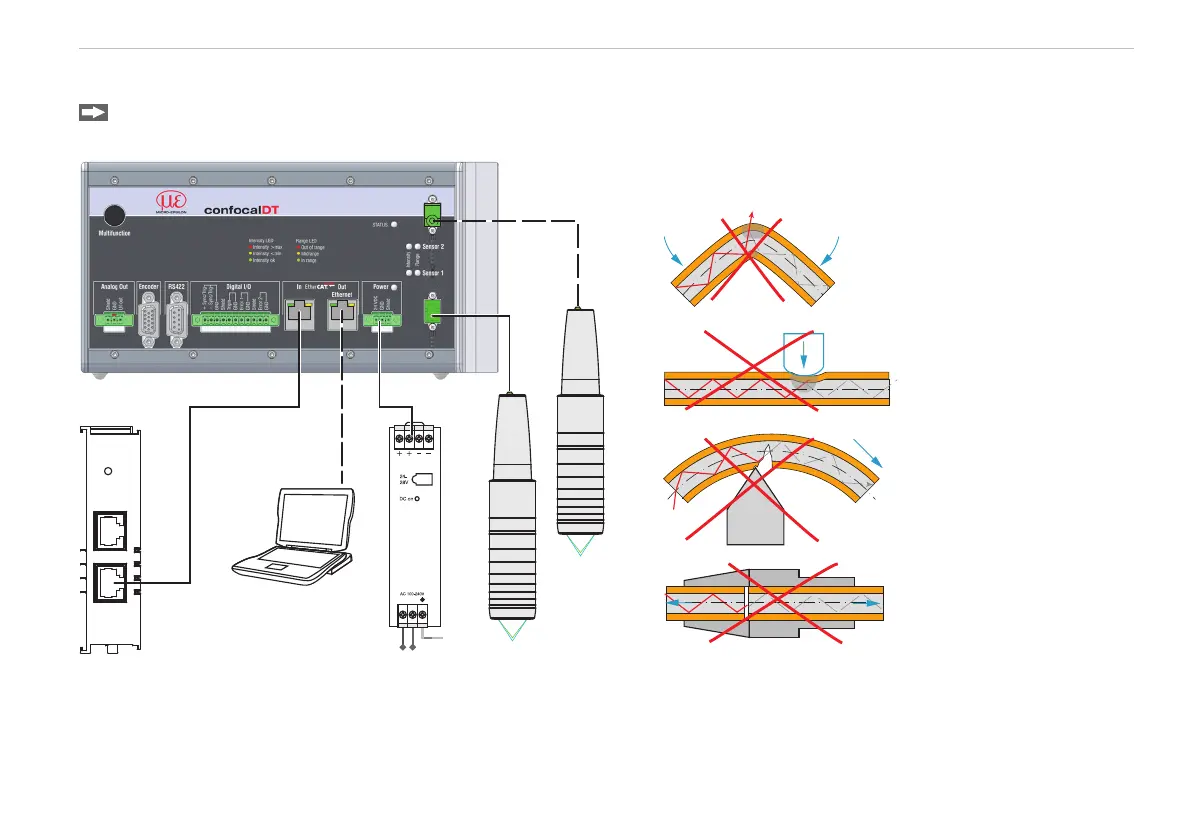Page 5
System Design, Connection Options
confocalDT 2421 / 2422
System Design, Connection Options
Connect the components to one another, install the
sensors in the holders.
Patch cable
Run
BECKHOFF EK1122
X1
X2
230 VAC
PE
PS2020
N L
C240x
Optical fiber
Ethernet
EtherCAT
Controller
Sensor
PC
PS 2020
2-port EtherCAT
branch
Sensor Cable, Optical Fiber
The sensor is connected to the controller by means
of an optical fiber.
- Do not shorten or extend the optical fiber.
- Do not pull or carry the sensor by the cable.
Do not kink the sen-
sor cable.
Do not squash the
sensor cable, do
not use cable ties to
secure it.
Do not pull the sensor
cable over sharp
edges.
Do not pull on the
sensor cable.
The plugs may only be cleaned by persons with the
appropriate expertise.
