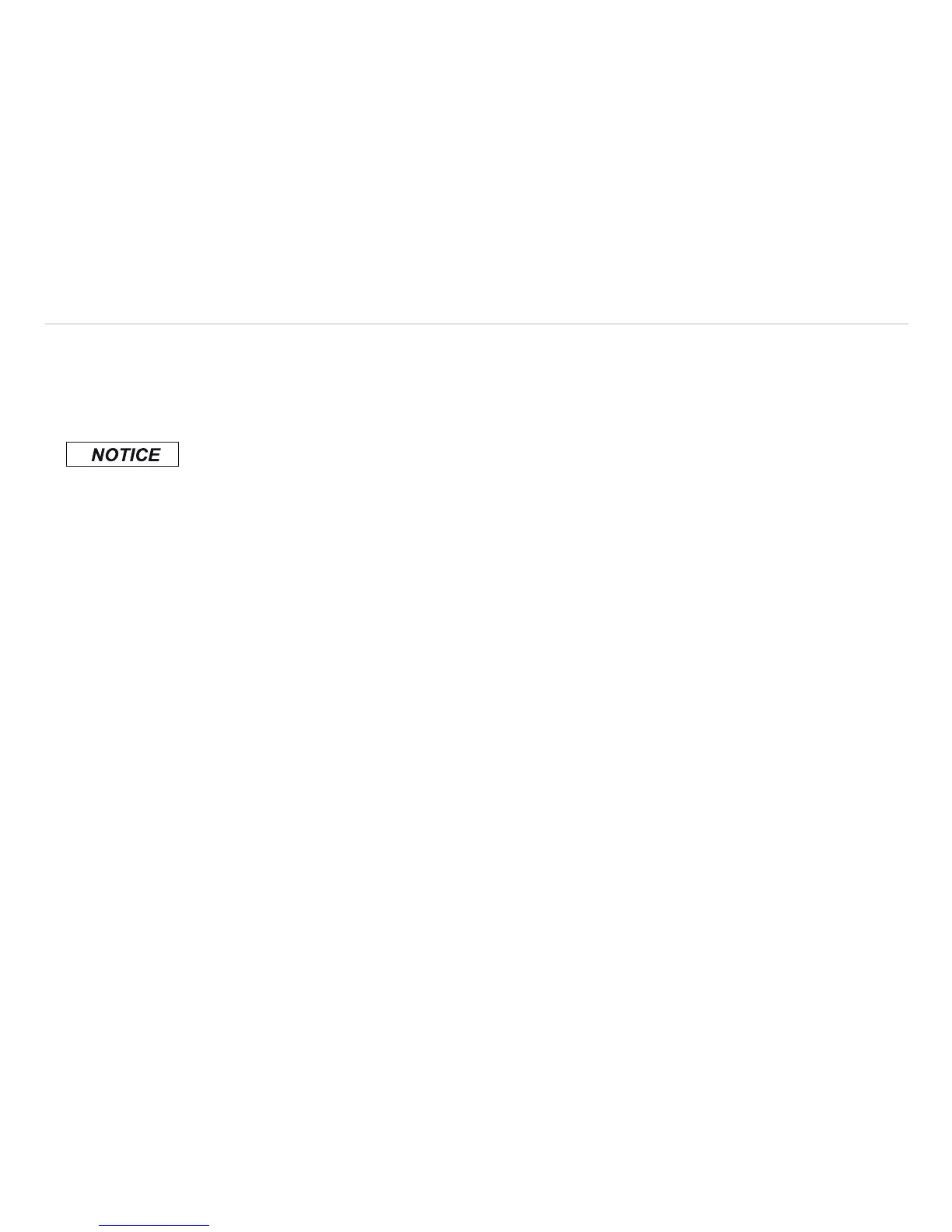8. Instructions for Operation
8.1 Cleaning
Lens cleaning: Blow off loose particles using clean compressed air. The lens surface can be cleaned with a
soft, humid tissue moistened with water or a water based glass cleaner.
Never use cleaning compounds which contain solvents (neither for the lens nor for the housing).
> Destruction of the sensor and/or the controller