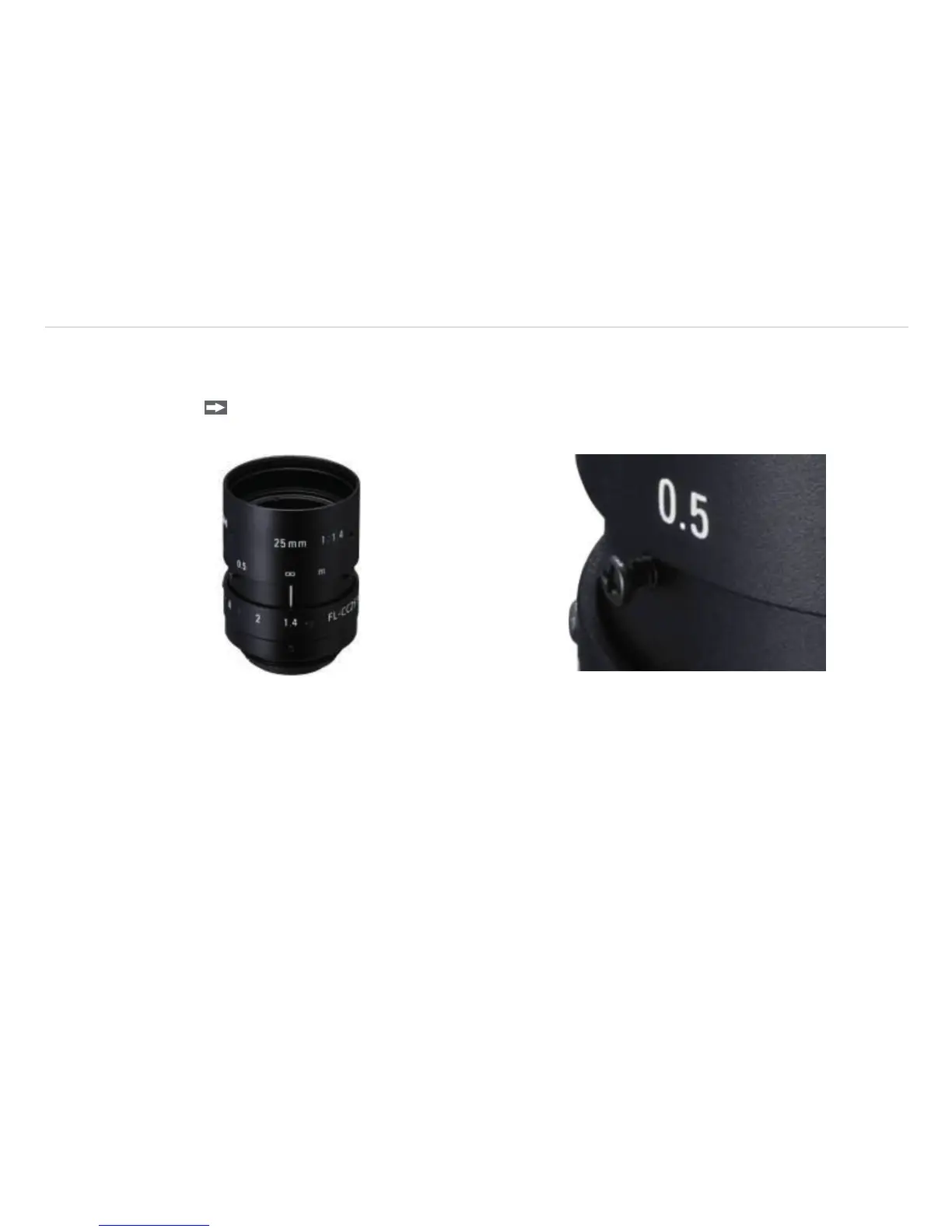5.4 Fixing the Focus of the Lens (only for TIM M-1 and TIM M-05)
With the TIM M-1 and TIM M-05, it is possible to fix the focus of the lens. To do this, unscrew the protective
tube of the camera, see Fig. 3. There are three small holes on the lens.
Take the three screws that are included and attach them to the three holes.
The focus of the lens is now fixed. Alternatively, the two knurled screws supplied can also be used.
Fig. 19 Lens for TIM M-1 and TIM M-05 Fig. 20 Fixing the focus for thermoIMAGER
TIM M-1 and TIM M-05
