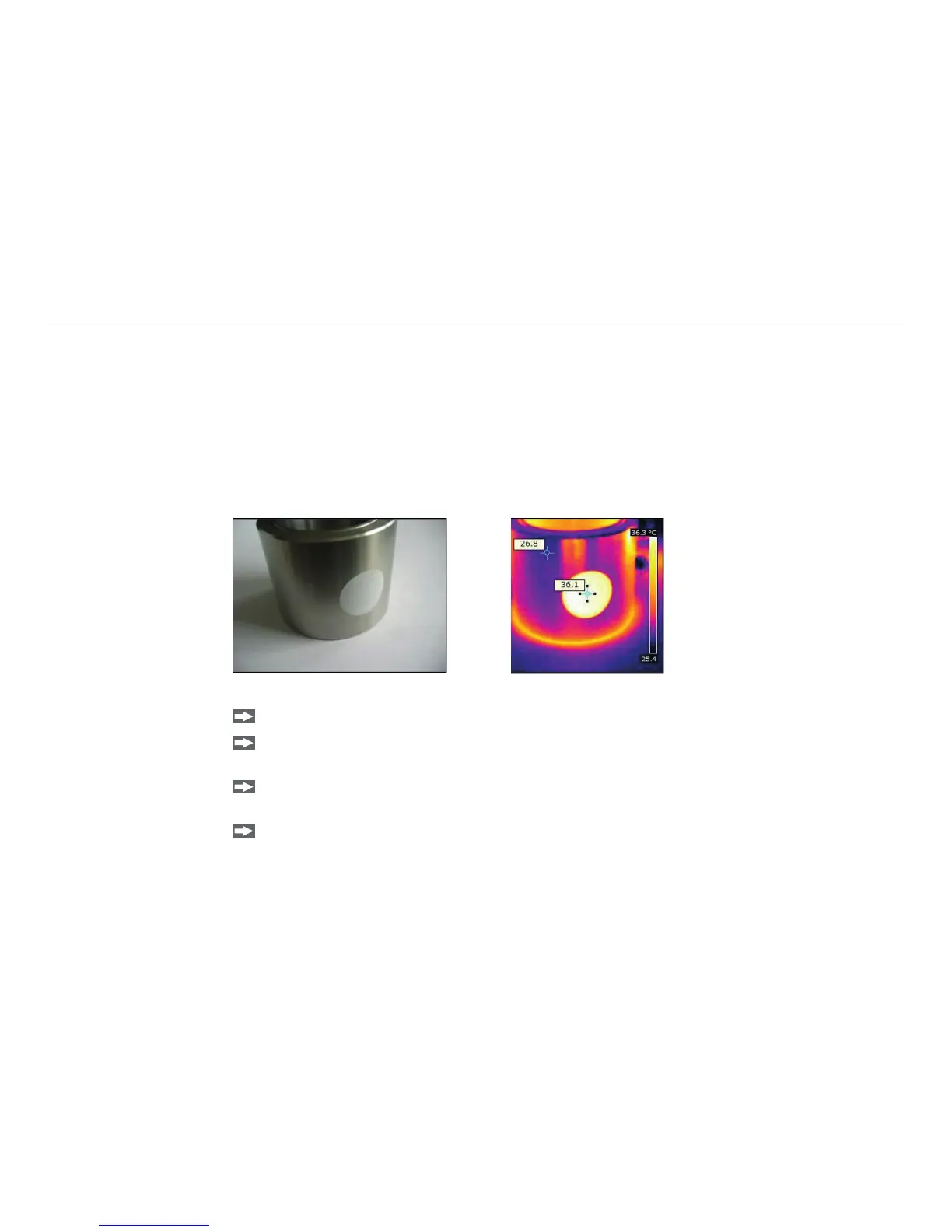11.2 Determination of Unknown Emissivity
3 methods:
1 First of all, determine the current temperature of the measuring object with a thermocouple or
contact sensor. The second step is to measure the temperature with the infrared thermometer
and modify the emissivity until the displayed measuring value corresponds to the current tem-
perature.
2 If you monitor temperatures of up to 380 °C you may place a special plastic sticker (Part number:
TM-ED-LS emissivity dots) onto the measuring object, which covers it completely.
Fig. 35 Plastic sticker at metal surface
Now set the emissivity to 0.95 and take the temperature of the sticker.
Afterwards, determine the temperature of the adjacent area on the measuring object and
adjust the emissivity according to the value of the temperature of the sticker.
3
Cover a part of the surface of the measuring object with a black, flat paint with an emissivity
of 0.98.
Adjust the emissivity of your infrared thermometer to 0.98 and take the temperature of the
colored surface.