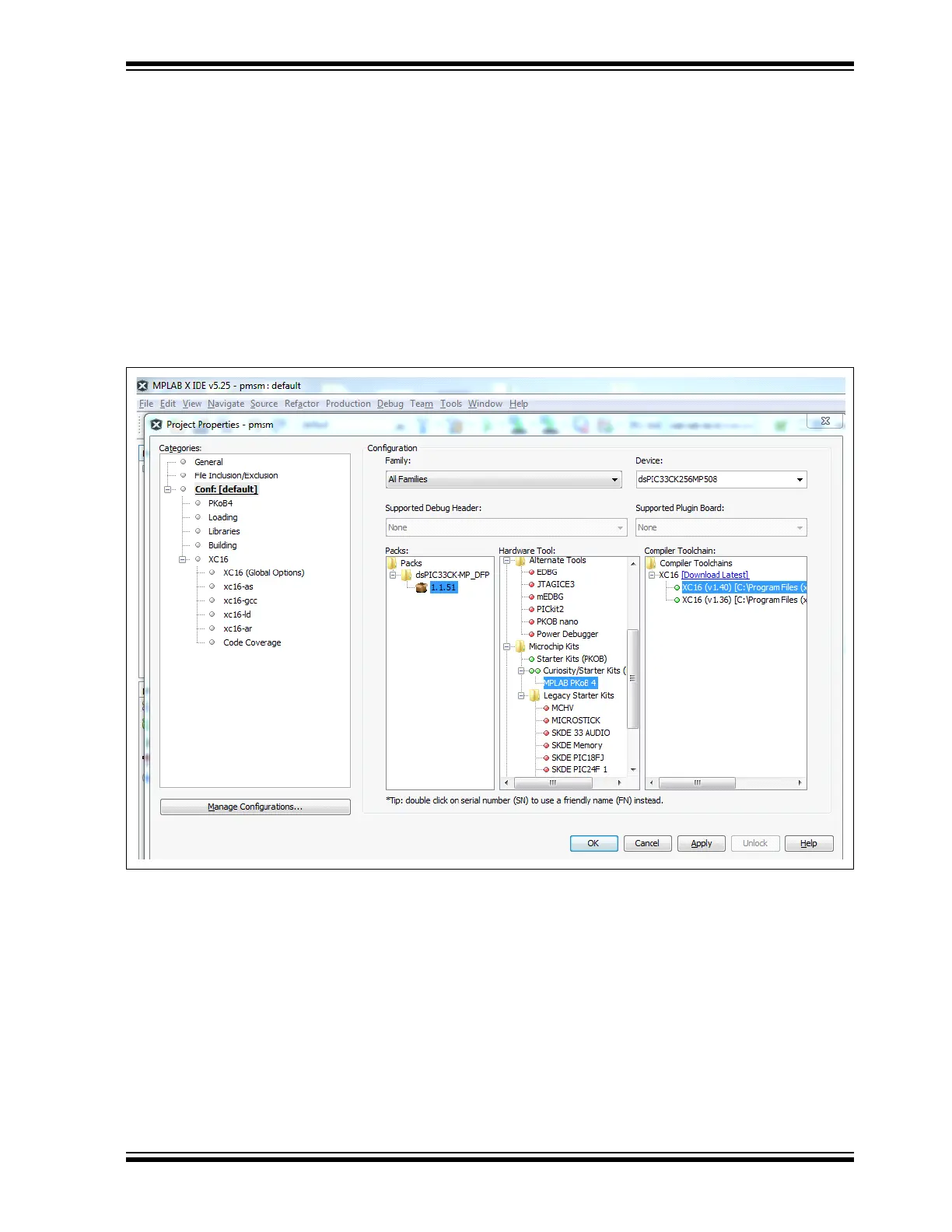Hardware Description
2020 Microchip Technology Inc. DS50002927A-page 41
3.2.11 Programmer/Debugger Interface
The board has a PICkit™ On-Board (PKOB) programming/debugging tool, which can
be used to program and debug the target device: dsPIC33CK256MP508 (U9). The
PKOB should automatically enumerate and be recognized by the MPLAB X IDE, v5.30
or later, when the dsPIC33CK Low-Voltage Motor Control Board is connected to the
host PC via the USB Micro-B connector, J13. No custom USB driver installation is
necessary as the PKOB relies on standard OS provided Human Interface Device (HID)
drivers, and therefore, the driver installation should be fully automatic. When plugged
in, the PKOB programmer/debugger tool can be selected from the MPLAB X IDE
project properties page by selecting the device under:
Hardware Tools>Microchip Kits>Starter Kits (PKOB)>Curiosity/Starter Kits(PKOB4)>
MPLAB PKoB 4,
as shown in Figure 3-8.
FIGURE 3-8: MPLAB PKoB 4 SELECTION IN MPLAB
®
X IDE
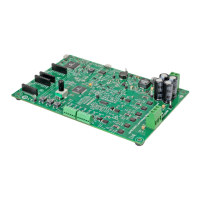