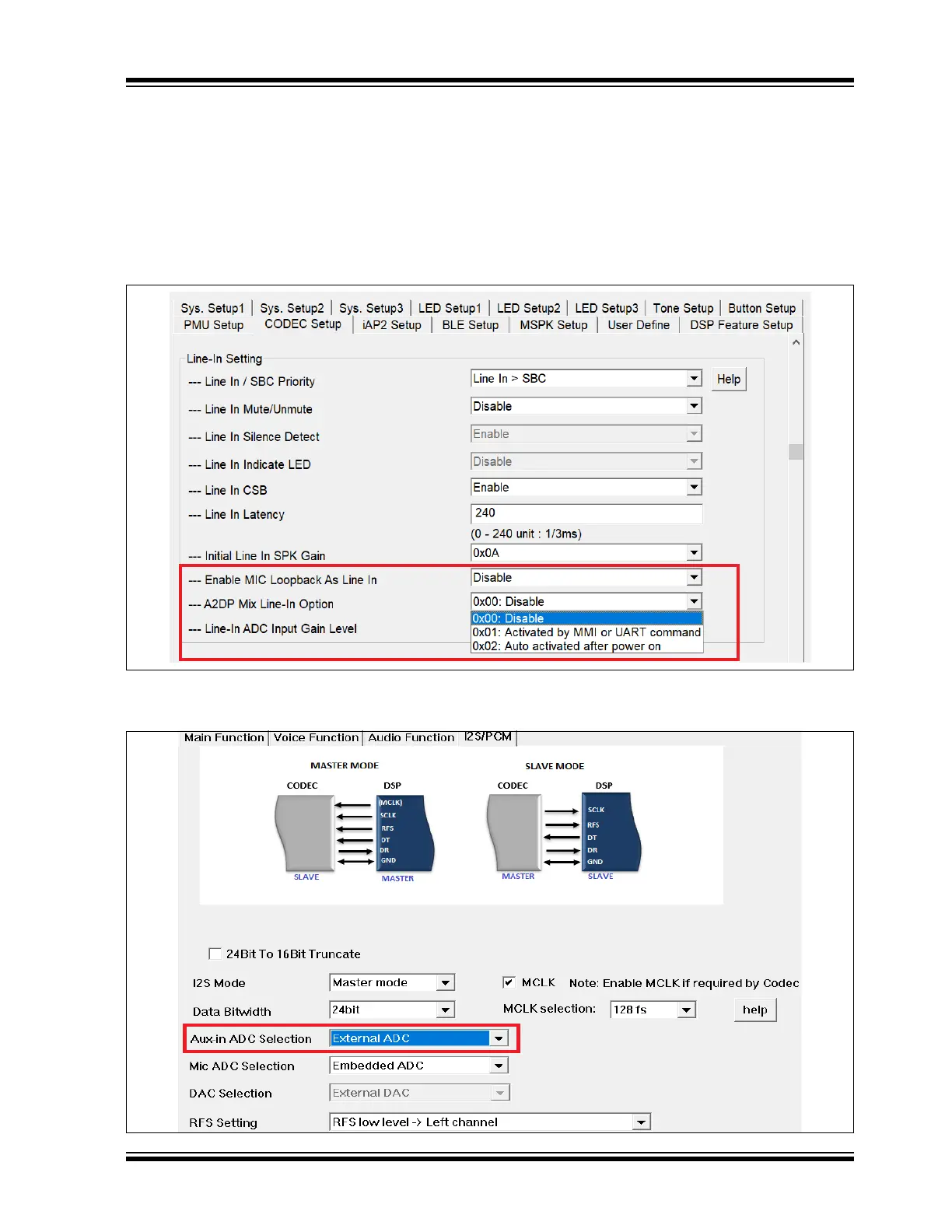2021 Microchip Technology Inc. DS00003118C-Page 104
AN3118
APPENDIX V: AUDIO MIXER
SETTINGS
The audio mixer can be enabled, as shown in the
following figure. Under "A2DP Mix Line-In Option", the
mixer can either be enabled by a UART command or
activated after power-on. It is recommended that the
option be "Activated by MMI or Uart Command" for
Host mode and "Auto activated after power on" for
Embedded mode. By default, the line-in audio source is
"aux-in". Microphone input can be enabled by "Enable
MIC Loopback As Line in". The "Initial Line in SPK
Gain" allows for tuning the line-in gain before the audio
mixer. Furthermore, "Line-in ADC Input Gain Level" is
used to adjust the "ADC gain" block under Audio Mixer
mode.
FIGURE 119: LINE-IN SETTING
I
2
S-in can be enabled by “Aux-In ADC Selection.”
FIGURE 120: AUX-IN ADC SELECTION