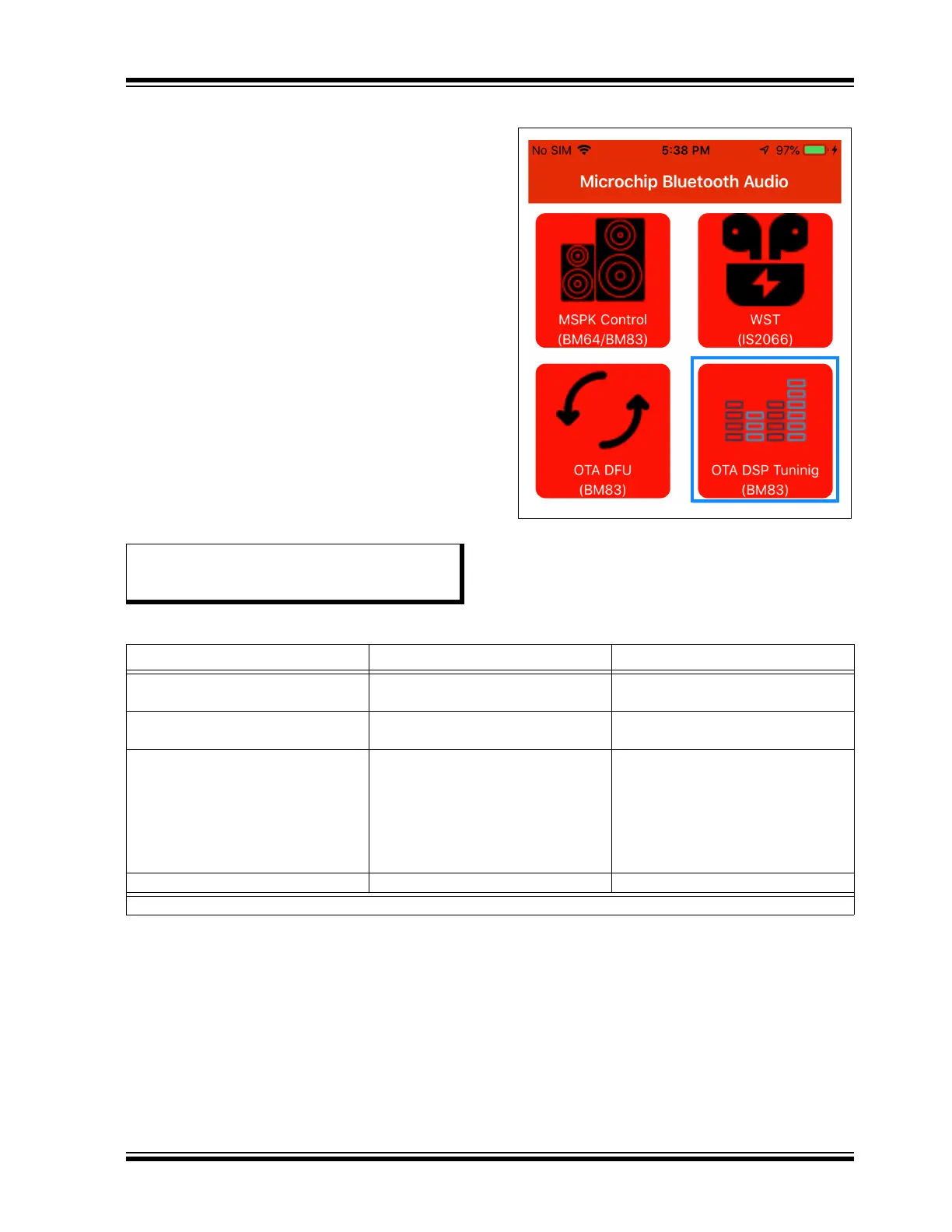2021 Microchip Technology Inc. DS00003118C-Page 89
AN3118
APPENDIX P: USING IOS MBA FOR
OTA DSP TUNING
An iOS MBA supports OTA DSP tuning through
Bluetooth Low Energy from v1.5.5 to configure the DSP
parameters of audio and voice path. When the iOS
MBA enters DSP tuning, MBA will load the DSP
parameters from the connected BM83. During A2DP/
aux-in music playback (audio function), and HFP/HSP
(voice function), the user can tune the parameters in
real-time basis. Once the audio output performance is
tuned, the App can export a HEX file in the Config GUI
tool in order to obtain those audio and voice
parameters.
P.1 Audio and Voice Tuning
The user can perform the following steps to access the
OTA DSP Tuning:
• Open the Microchip Bluetooth Audio application
and tap OTA DSP Tuning (BM83) (see the follow-
ing figure) to find the Bluetooth device, and select
the device from the list for tuning.
FIGURE 100: OTA DSP TUNING
• The following figure shows the functions that are
supported by OTA DSP Tuning.
Note: The IS2083 firmware provides the propri-
etary Bluetooth Low Energy service for
DSP tuning.
TABLE 5-1: DYNAMIC OTA DSP TUNING FUNCTIONS
Function Description Remark
Audio DSP parameters tuning during A2DP/
Aux-in music playback
Aux-in, sound effect, EQ
Voice DSP parameters tuning during phone
call through HFP
Filter, Noise Reduction, EQ, Mic
Gain, Comfort noise, AEC/AES
Dynamic Tuning Commands
(1)
Device control:
- Factory reset
-Reset DSP
- Reset DUT
- Save to Flash
- Reset Parameters
Reset and save commands
Export DSP Tuning Data
(1)
Exporting DSP parameters in a file File can be accessed through iTunes
Note 1: Dynamic Tuning Commands and Export DSP Tuning Data will be available after loading DSP parameters from BM83.
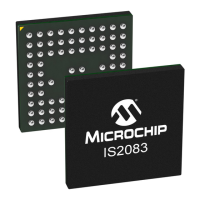