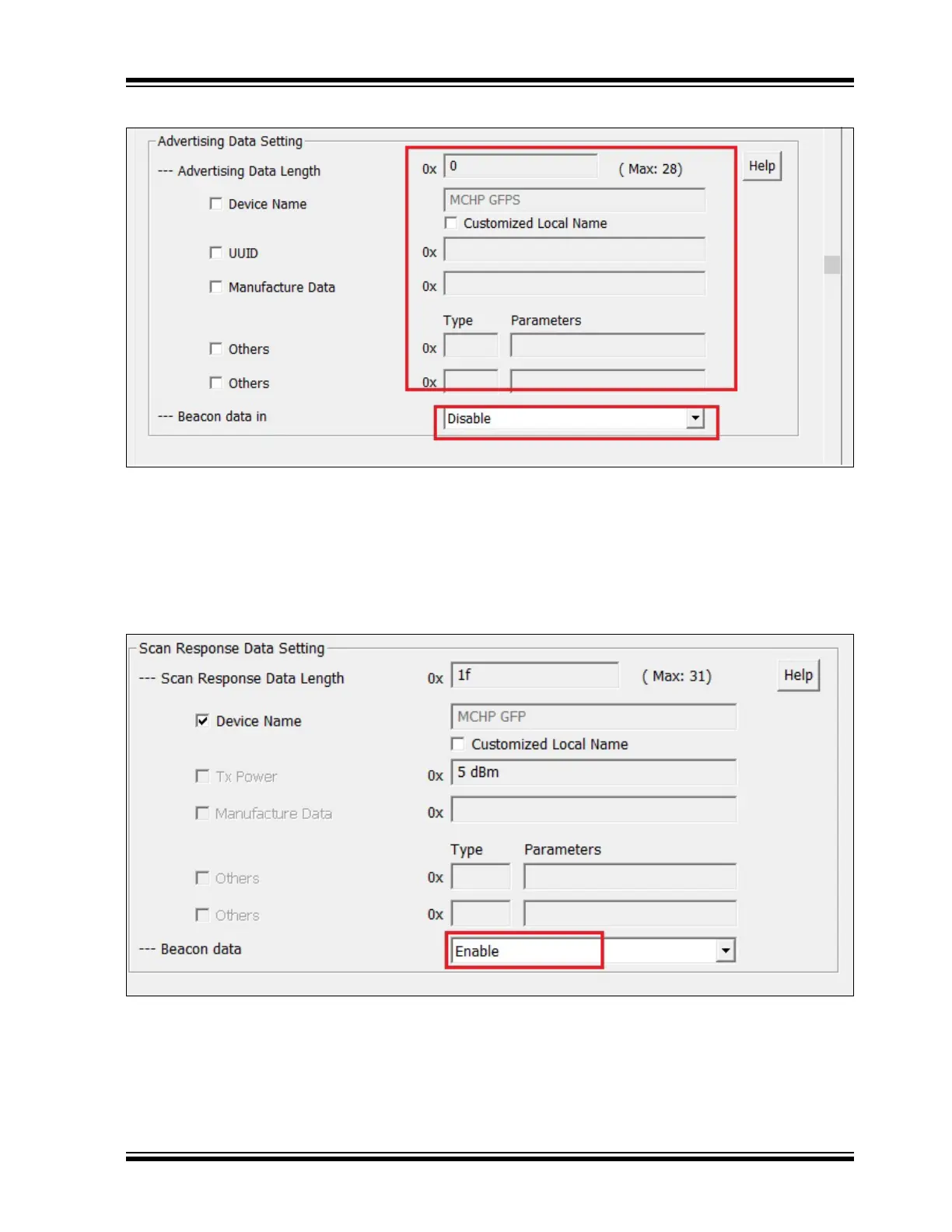2021 Microchip Technology Inc. DS00003118C-Page 95
AN3118
FIGURE 109: DISABLING BEACON DATA IN CONFIG GUI TOOL
6. In Scan Response Data Setting:
- Audio Beacon data can be enabled by default
setting for the MBA feature.
- Device Name must be consistent with the
Bluetooth device name and the maximum
length is 8 Bytes. The following figure shows
the Scan Response Data Setting.
FIGURE 110: SCAN RESPONSE DATA SETTING USING CONFIG GUI TOOL
Q.2 Enabling GFP on the Android
Phone
To enable the GFP feature on an Android phone:
1. The Android phone must be connected to the
Internet (Mobile Network/Wi-Fi).