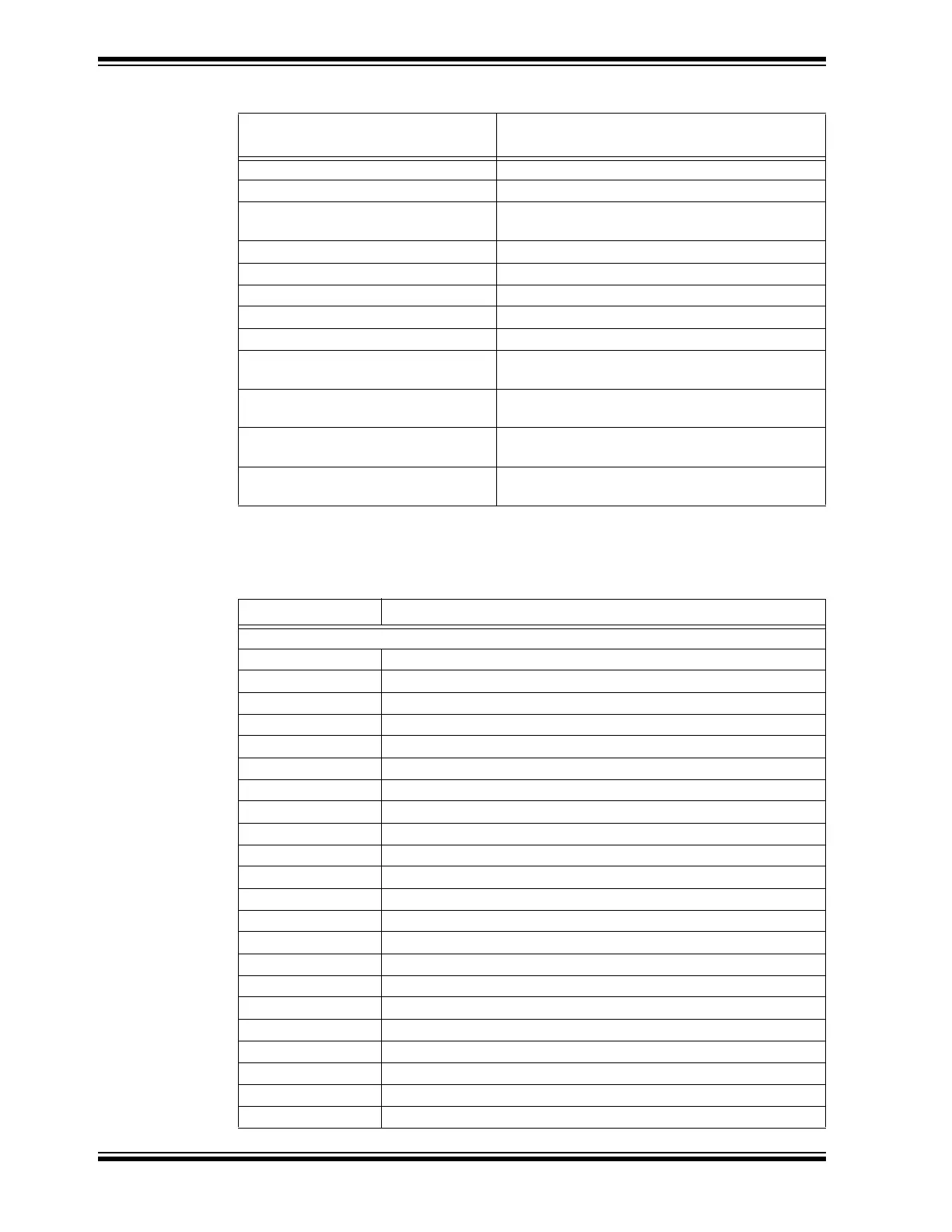RN4870/71 Bluetooth
®
Low Energy Module User’s Guide
DS50002466A-page 62 2016 Microchip Technology Inc.
Tabl e B- 2 summarizes the ASCII commands discussed in Chapter 2. “Command
Reference”.
%RMT_CMD_ON% Start of Remote Command mode
%RV,<hdl>,<hex>% Read value <hex> for characteristic handle <hdl>
%S_RUN:<CMD>% Debugging information when running script.
CMD is
the command called by script
%SECURED% BLE link has been secured
%STREAM_OPEN% UART Transparent data pipe has been established
%TMR1% Timer 1 expired event
%TMR2% Timer 2 expired event
%TMR3% Timer 3 expired event
%WC,<hdl>,<hex>% Received start/end notification/indication request
<hex> for characteristic configuration handle <hdl>
%WV,<hdl>,<hex>% Received write request <hex> for characteristic
handle <hdl>
%<Addr>,<0-1>,<name>,<UUIDs>,
<RSSI>%
Received connectable advertisement
%<Addr>,<0-1>,<RSSI>,Brcst,
<hex>%
Received non-connectable advertisement
TABLE B-2: COMMAND SUMMARY QUICK REFERENCE
ASCII Command Description
Set Commands
S- Set serialized device name
S$ Set configuration detect character
S% Set pre and post delimiter of status string
S: Modify any configurations in Eflash
SA Set Pairing mode
SB Set UART baud rate
SC Set beacon features
SDA Set appearance in GAP service
SDF Set firmware version in Device Info service
SDH Set hardware revision in Device Info service
SDM Set model string in Device Info service
SDN Set manufacturer name in Device Info service
SDR Set software revision in Device Info service
SDS Set serial number in Device Info service
SF,1 Factory Reset
SGA Set RF power in advertisement
SGC Set RF power in connected state
SM Start timer
SN Set device name
SO Set power saving mode
SP Set fix pin for pin code display authentication
SR Set feature
TABLE B-1: STATUS MESSAGES RETURNED BY RN4870 (CONTINUED)
Status Message
Default Delimiter (%)
Description