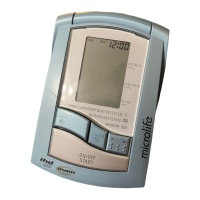20
· Several measurements provide a much clearer picture than just
one single measurement.
· Leave a small break of at least 15 seconds between two
measurements.
· If you are pregnant, you should monitor your blood pressure very
closely as it can change drastically during this time!
· If you suer from an irregular heartbeat (arrhythmia, see
„Section 4.“), measurements taken with this instrument should
only be evaluated after consultation with your doctor.
· The pulse display is not suitable for checking the frequency
of heart pacemakers!
How do I evaluate my blood pressure?
Table for classifying blood pressure values in adults in accordance
with the World Health Organisation (WHO) in 2003. Data in mmHg.
The higher value is the one that determines the evaluation.
Example: a readout value between 150/85 or 120/98 mmHg
indicates „Blood pressure too high“.
Range Systolic Diastolic Recommendation
Blood pressure
too low
<
100
<
60 Consult your doctor
1. Blood pressure
optimum
100 - 120 60 - 80 Self-check
2. Blood pressure
normal
120 - 130 80 - 85 Self-check
3. Blood pressure
slightly high
130 - 139 85 - 89 Consult your doctor
4. Blood pressure
too high
140 - 159 90 - 99 Seek medical advice
5. Blood pressure
far too high
160 - 179 100 - 109 Seek medical advice
6. Blood pressure
dangerously high
180
110 Urgently seek medical
advice!
