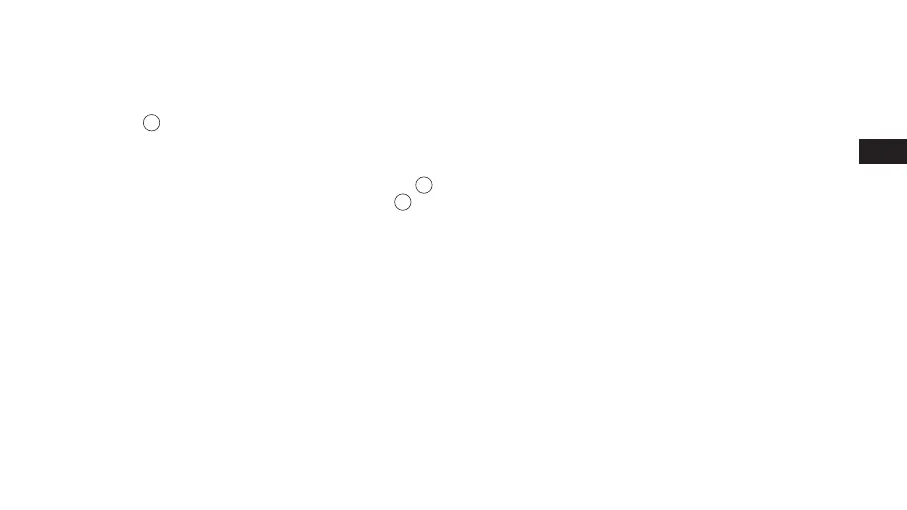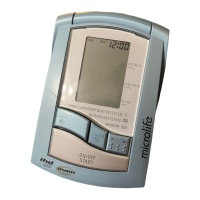21
EN
Activating the fitted batteries
Pull out the protective strip projecting from the battery
compartment
3
.
Setting the date and time
1. After the new batteries are fitted, the year number flashes
in the display. You can set the year by pressing the M button
5
.
To confirm and then set the month, press the time button
6
.
2. You can now set the month using the M button. Press the time
button to confirm and then set the day.
3. Please follow the instructions above to set the day, hour and
minutes.
4. Once you have set the minutes and pressed the time button,
the date and time are set and the time is displayed.
5. If you want to change the date and time, press and hold the time
button down for approx. 3 seconds until the year number starts to
flash. Now you can enter the new values as described above.
2. Using the Instrument for the First Time
