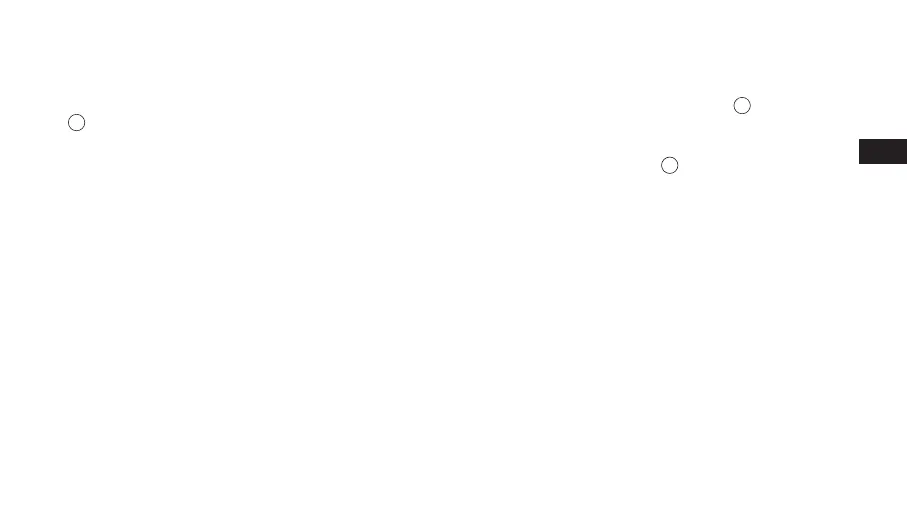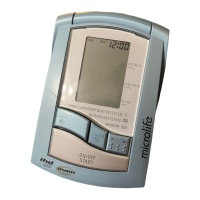25
EN
Batteries almost flat
When the batteries are approximately 3/4 used the battery symbol
15
will flash as soon as the instrument is switched on (partly filled
battery displayed). Although the instrument will continue to measure
reliably, you should obtain replacement batteries.
Batteries flat – replacement
When the batteries are flat, the battery symbol
15
will flash as soon
as the instrument is switched on (flat battery displayed). You cannot
take any further measurements and must replace the batteries.
1. Open the battery compartment
3
by sliding the cover away in
the direction of the arrow.
2. Replace the batteries – ensure correct polarity as shown by the
symbols on the battery cover.
3. To set date and time, follow the procedure described in
„section 2.“
·
The memory retains all values, although date and time must
be reset – the year number therefore flashes automatically
after the batteries have been replaced.
7. Battery Indicator and Battery change
