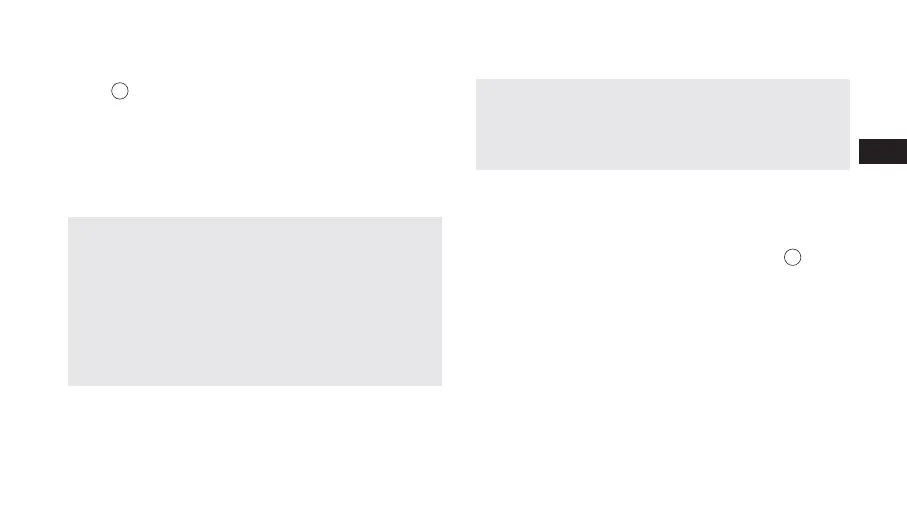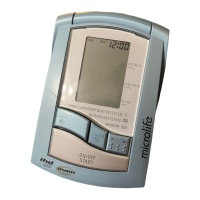23
EN
measurements performed daily) we recommend the patient to
seek medical advice. The instrument does not replace a cardiac
examination, but serves to detect pulse irregularities at an early
stage.
5. Trac Light Indication in the Display
The bars on the left-hand edge of the trac light display
11
show
you the range within which the indicated blood pressure value lies.
Depending on the height of the bar, the readout value is either
within the normal (green), borderline (yellow) or danger (red) range.
The classification corresponds to the 6 ranges in the Table as defined
by the WHO, as described in „section 1“.
4. Appearance of the Heart Arrhythmia Indicator for early Detection
Symbol
13
indicates that certain pulse irregularities were
detected during the measurement. In this case, the result may
deviate from your normal blood pressure – please repeat the
measurement. In most cases, this is no cause for concern. However,
if the symbol appears on a regular basis (e.g. several times a week
with measurements taken daily) we advise you to tell your doctor.
Please show your doctor the following explanation:
Information for the doctor on frequent appearance of the
Arrhythmia indicator
This instrument is an oscillometric blood pressure monitor that
also analyses pulse frequency during measurement.
The instrument is clinically tested.
The arrhythmia symbol is displayed after the measurement if
pulse irregularities occur during measurement. If the symbol
appears more frequently (e.g. several times per week on
