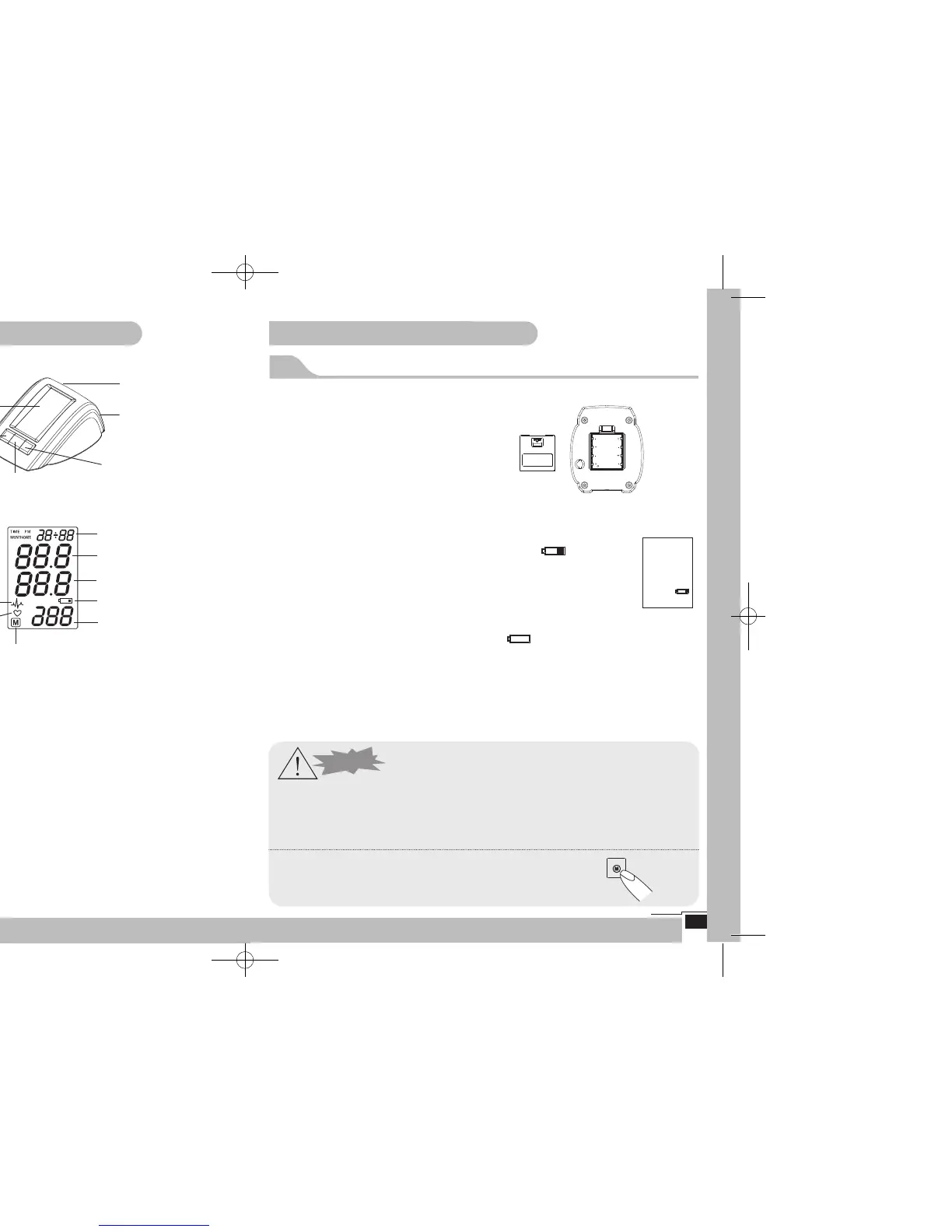Date/Time
Systolic Value
Diastolic Value
Battery Indication
Pulse
Stored Value
Arrhythmia Indicator
Heart Symbol
Cuff jacket socket
AC/DC Power socket
LCD display
3. COMPONENTS OF YOUR BLOOD-PRESSURE MONITOR
The illustration shows the blood pressure monitor BP 3BM1-3, consisting of:
Main unit:
Display:
Upper arm cuff:
Small cuff(S-1A) for arm circumference 17-22cm.
Medium cuff (M-1A) for arm circumference 22-32 cm.
Large cuff (L-1A) for arm circumference 32-42 cm.
Fan shape wide range (M~L Size) cuff for arm
circumference 22-42 cm.
Note:
Microlife offers different cuff sizes.Select the cuff
size to match the circumference of your upper arm
(measure by close fitting in the entre of the upper
arm).The small cuff is available as special accessory.
Microlife provides fan shape wide range (M~L Size) cuff
for arm circumference 22-42 cm.
4. USING YOUR BLOOD PRESSURE MONITOR
4.1 Battery Indicated and battery change
Insert batteries immediately after unpacking the device. Battery compartment is located on
the bottom of the device (see illustration).
a) Remove cover as illustrated.
b) Insert the batteries (4 x size AA 1,5V), observing the indicated polarity.
c) Low battery indication
When the batteries are almost flat, the battery symbol will flash as
soon as the device is switched on (partly filled battery displayed). Although
the device will continue to measure reliably, you should prepare to replace
batteries.
d) Batteries flat- replacement
When the batteries are flat, the battery symbol will flash as soon as the device is
switched on (flat battery displayed). You cannot take any further measurements and must
replace the batteries.
1. Open the battery compartment at the bottom of the device by pushing inwards at the
two arrows and pulling out the battery compartment cover.
2. Replace the batteries - ensure correct polarity as shown by the symbols in the com-
partment.
• Do not use batteries beyond their date of expiry.
• Please use 'AA' Long-Life or Alkaline 1.5V Batteries.
• If your blood pressure monitor is left unused for long periods, please remove batteries
from the device.
Functional check
Hold on the memory button down to test all the display symbols.
When functioning correctly all symbols must appear.
