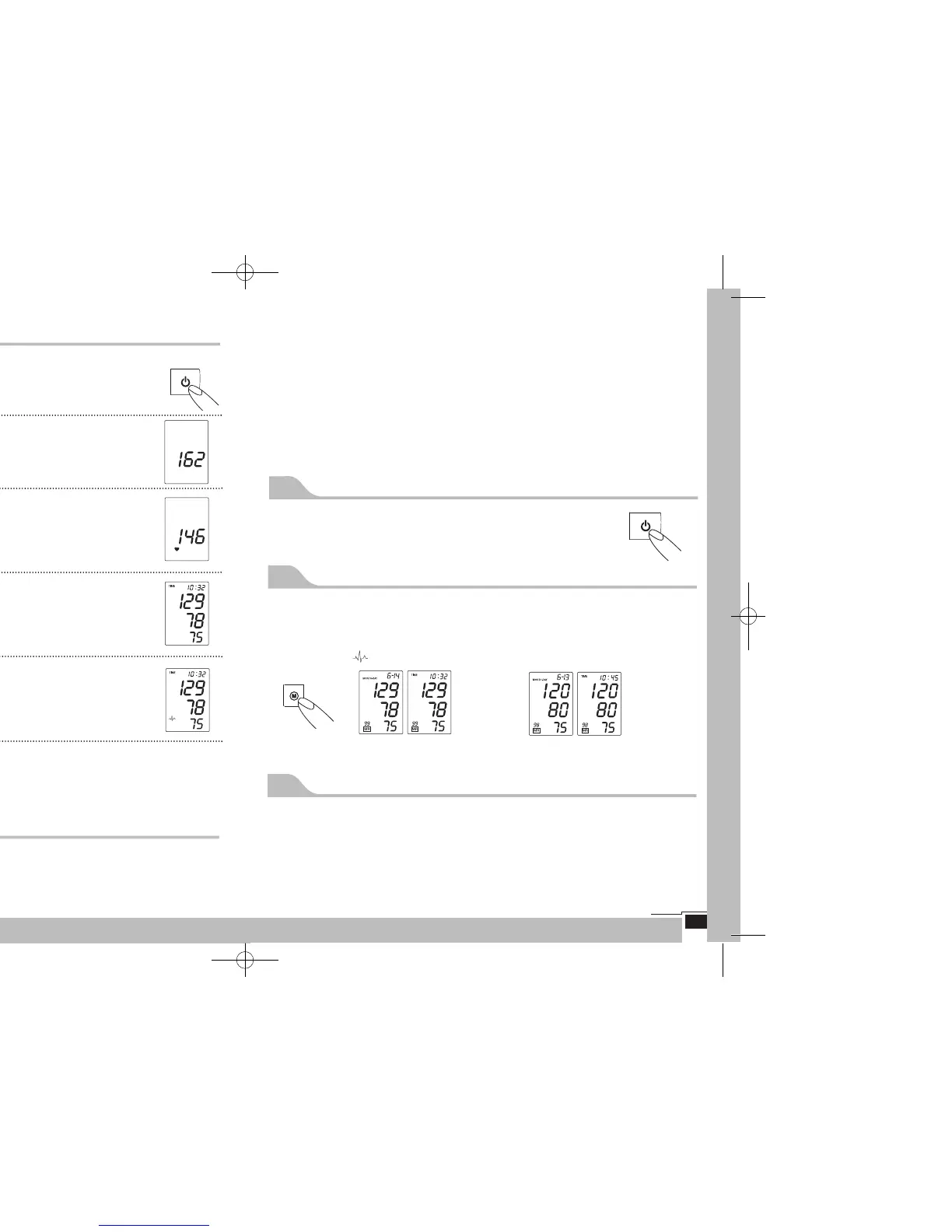13
12
BP 3BM1-3 Automatic Blood Pressure Monitor Instruction Manual www.microlife.com www.microlife.com BP 3BM1-3 Automatic Blood Pressure Monitor Instruction Manual
inform your doctor. Please show your doctor the following explanation.
Information for the doctor on frequent appearance of the Arrhythmia indicator
This device is an oscillometric blood pressure monitor that also analyses pulse frequency
during measurement.The accuracy of this device has been clinically tested.
If pulse irregularities occur during measurement, the arrhythmia symbol is displayed after the
measurement. If the symbol appears more frequently (e.g. severals times per weekon meas-
urements performed daily) we recommend the patient to seek medical advice. The device
does not replace a cardiac examination,but serves to detect pulse irregularities at an early
stage.
5.6 Discontinuing a measurement
If it is necessary to interrupt a blood pressure measurement for any reason
(e.g the patient feels unwell), the ON/OFF button can be pressed at any
time. The device immediately lowers the cuff pressure automatically.
5.7 Memory-storage and recall of the measurements
The blood-pressure monitor automatically stores the last 99 measurement values. By press-
ing MEMORY button, the latest measurement will display along with time and date. Each
time you press the memory button ,a previous measurement will be displayed along with
time and date. If an irregular heartbeat interval was detected in any measurements stored in
memory, the icon will be displayed.
Value of the last measurement value of the measurement before MR99
5.8 Delete memory
Before you delete stored memory readings,ensure that you won't need
refer to them at a later date. Keeping a written record is prudent and may provide additional
information for your doctor’s visit.
To delete stored memory readings, press and hold memory button until the LCD shows “CL”.
Release buttons, the symbol “CL” will be flashing. Press memory button again.You will hear
three short beeps, those indicate the memory readings have been deleted.
Please note you can NOT delete any particular measurement only.
5.4 Measuring procedure:
After cuff has been appropriately positioned, the measurement can begin:
a) Press ON/OFF button. The pump begins to inflate the cuff.
Rising pressure in the cuff is shown in the display.
b) After suitable inflation pressure has been reached, pump stops and pres-
sure gradually falls, with cuff pressures being displayed.
In case that inflation pressure is not sufficient, the monitor automatically
re-inflates to a higher level.
c) When the instrument detects a pulse, the heart symbol in the display
starts to flash and a beep sounds for every heartbeat.
d) A longer beep indicates the measurement has been completed. The sys-
tolic, and diastolic blood pressures and pulse rate now appear in the dis-
play.
e) The appearance of this symbol means that a certain pulse irregular-
itly was detected during the measurement, please refer to iterm 5.5 of
this manual and consult your doctor.
f) The measurement readings remain on the display until you switch off the device. If no
button is pressed for one minute, the device switches itself off in order to preserve the
batteries.
5.5 Appearance of the Heart Arrhythmia Indicator for early Detection
This symbol indicates that certain pulse irregularity was detected during the measure-
ment. In this case, the result may deviate from your normal blood pressure-repeat the meas-
urement. In most cases,this is no cause for concern. However, if the symbol appears on a
regular basis(e.g. several times a week with measurements taken daily) we recommend you
