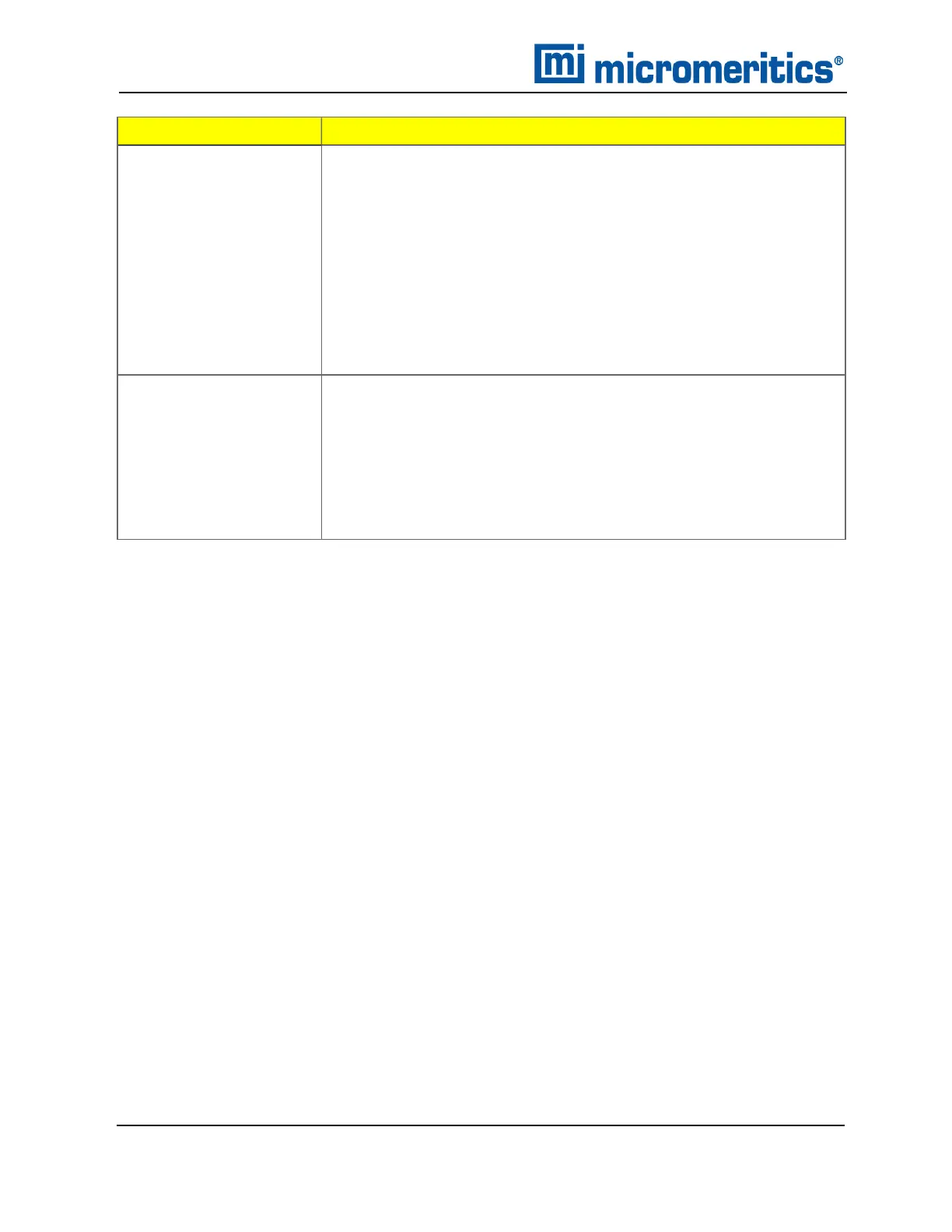4 Pre-installation Instructions — 21CFR11
Environments
Confirm Group Name Description
Developer Group
The default Developer group name is
mic_[analyzer model number]_developer. Members of the
Developer group:
n have rights to all functions of the Micromeritics application - includ-
ing Advanced option presentation which allows the creation and
modification of methods, sample files, and parameter files.
n can run an analysis.
n can also be assigned Administrator rights which control the user
profiles.
Analyst Group
The default Analyst group name is
mic_[analyzer model number]_analyst. Members of the Analyst
group:
n have access to the Basic presentation option only.
n may create sample files from pre-defined methods and can modify
only a limited number of input fields.
4 - 2
Flex Series Pre-installation Instructions and Checklist
350-42870-01 (Rev H) — Apr 2021