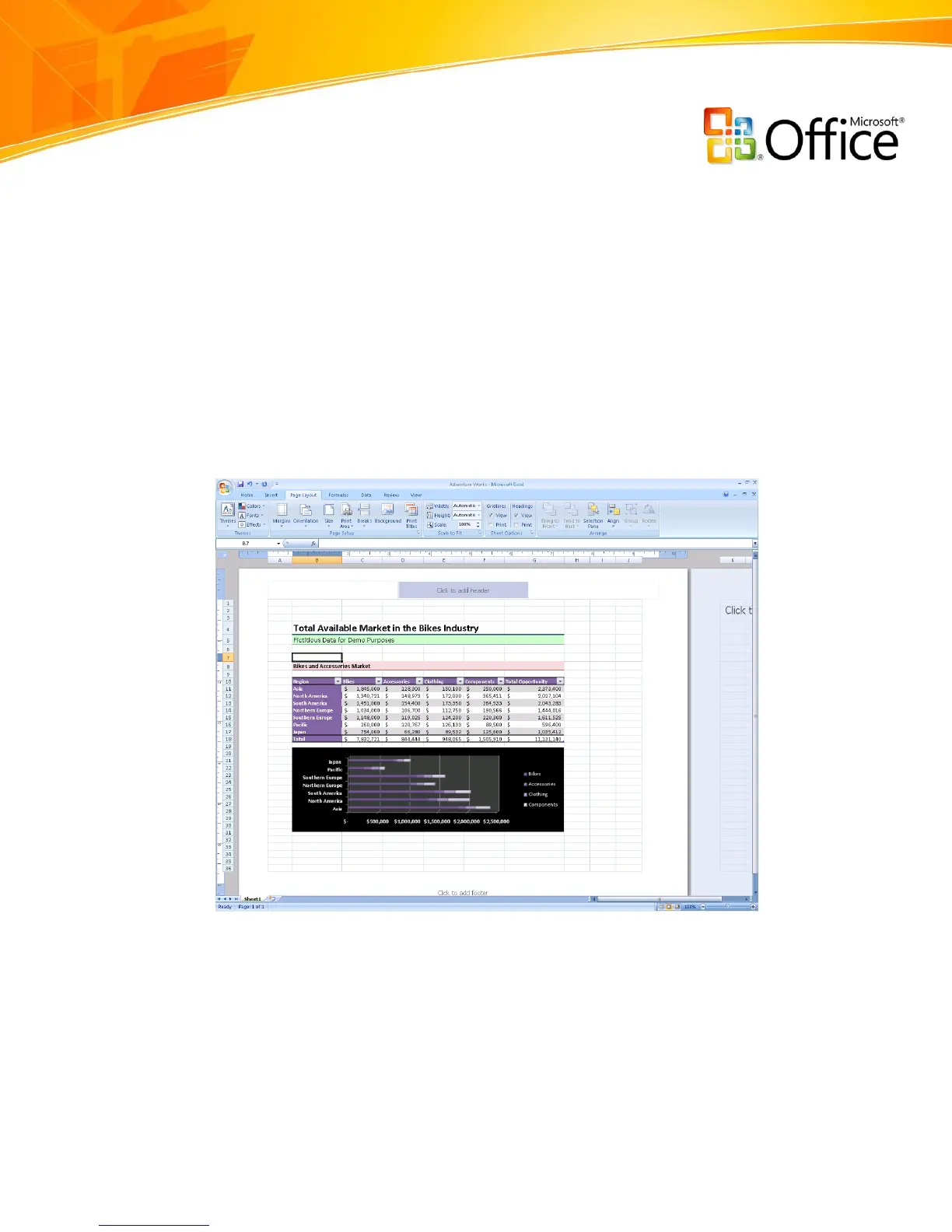www.microsoft.com/office/excel
Editing Report Headers and Footers
By using the new Page Layout View that displays headers and footers in plain view, you
can quickly change the title of your report or add additional details at the bottom of each
page in the footer.
Improved Printing Experience
With the new Page Layout View, you can see exactly how a spreadsheet will print. By
changing the spreadsheet’s orientation from Portrait to Landscape, you might prevent
your spreadsheet from being truncated when you print.
Figure 25: Page Layout View
Customization with Microsoft Office Art and Styles
Customization with Microsoft Office art, predefined styles, and integrated graphics help
you quickly apply a consistent, professional look to your spreadsheets that can easily be
placed in other Microsoft Office system documents. You can apply these or other
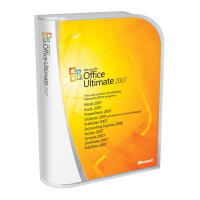