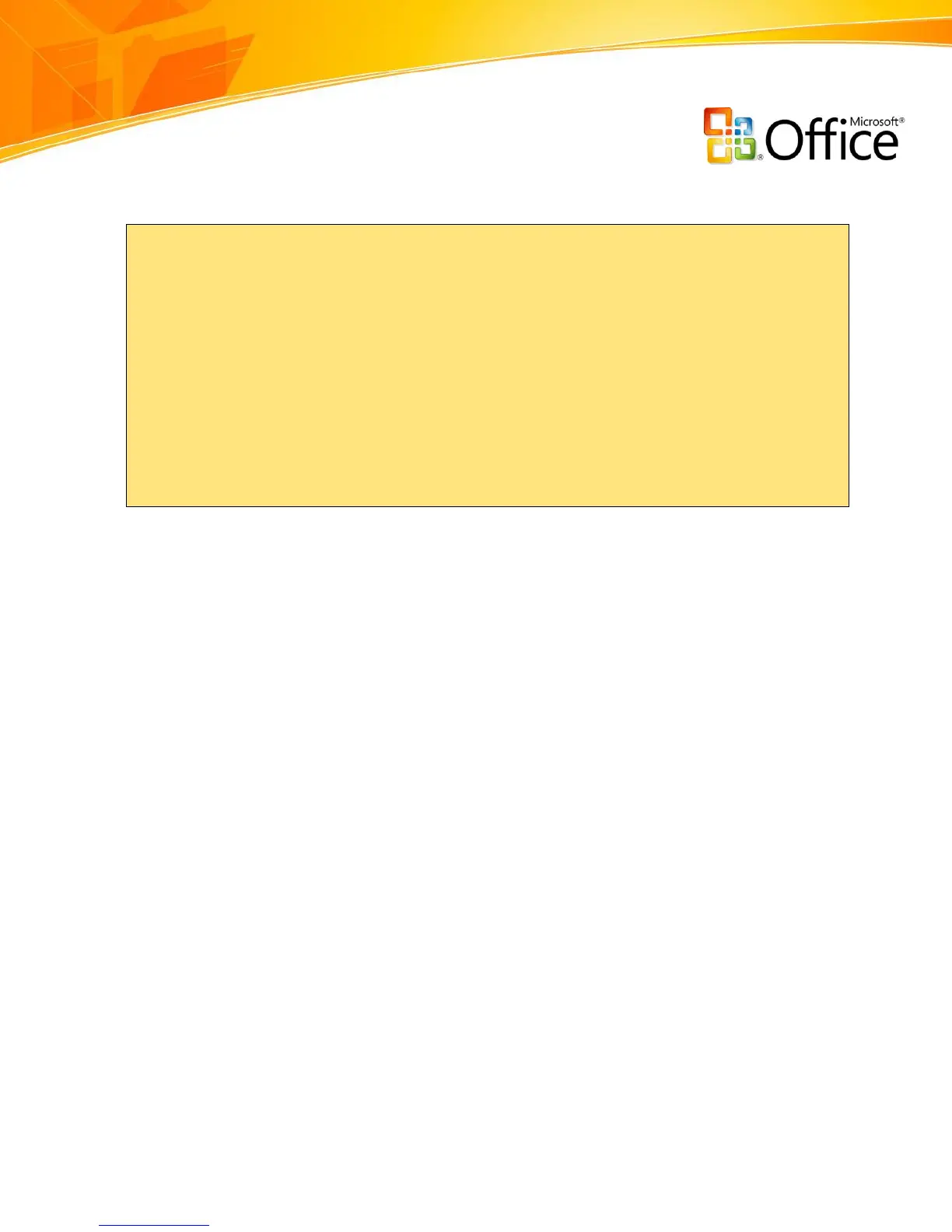www.microsoft.com/office/excel
Office Excel 2007 in Action
After organizing her data into a table, Susan is still having difficulty perceiving how the
numbers are trending. By using conditional formatting, she can illustrate these conditions
in a more intuitive way. For example, by applying a three-color gradient to Fabrikam
Inc.’s 2005 results, Susan creates a financial “heat map” that tells her the areas that
demand her attention, as the higher values are now depicted in green. She quickly
pinpoints that product sales were particularly strong in the Northeast Region. With the
ability of Office Excel 2007 to sort by color, Susan can better identify the states in which
the highest sales volume occurred, and then share this insight with Sylvie during their
next meeting.
Easy-to-Use PivotTable and PivotChart Views
Office Excel 2007 offers new tools for creating and working with PivotTable views and
PivotChart views that make it easy to ask multiple questions about a given data set. With
enhanced context menus, contextual tool tips, and new layout and design options, these
features can expose this advanced tool to even more people.
Accessible and Visually Enhanced Tools
Information workers of varying skill levels can now create a PivotTable or PivotChart in a
few simple steps. Whether you are working with local data or accessing back-end data
(such as a SQL Server 2005 Analysis Services cube), all you need to decide is which
fields to display as rows, which fields to display as columns, and which fields to display as
values and in what form (values can be displayed as sum, averages, or other
calculations).
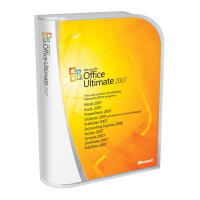