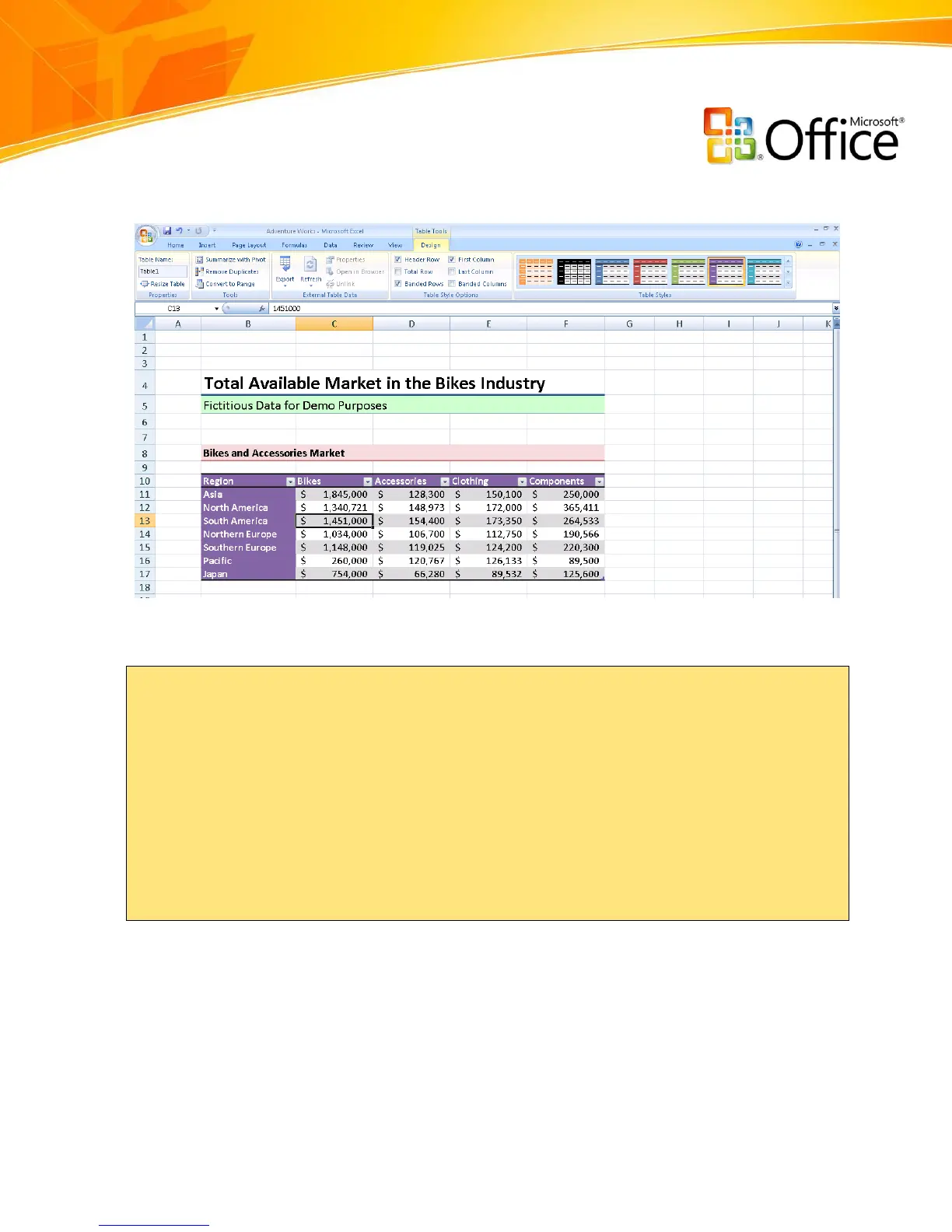www.microsoft.com/office/excel
Figure 23: Table tools
Office Excel 2007 in Action
Susan is one of Sylvie’s analysts. She is preparing a sales performance report for senior
management. Even though she is working with a large amount of data, she can easily
assemble the data into a table in just a few clicks. She can change the look of the table
quickly by using the Table Gallery, previewing her selection before she chooses the final
look. When she needs to write formulae on data from the table, Office Excel 2007
provides an intelligent way to reference this information by column heading name—
instead of an arbitrary cell reference. This helps Susan to write her formula more easily
and permits others to follow the logic of her spreadsheet when she shares it.
New Formulas and Range Management Tools
Office Excel 2007 offers robust tools for working with formulas and ranges, including:
A resizable formula bar that prevents long, complex formulae from spilling over
onto your spreadsheet.
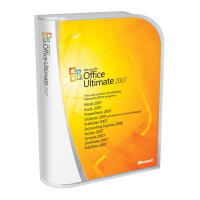