www.microsoft.com/office/excel
Role of PivotTable and PivotChart Views in SQL Server 2005 Analysis Services
PivotTable and PivotChart views play a central role in the Office Excel 2007 support of
SQL Server 2005 Analysis Services. SQL Server 2005 Analysis Services provides a
business semantic model, called a Unified Dimensional Model (UDM), which defines
business logic, calculations, and metrics. The UDM serves as the single data source for all
reports, spreadsheets, online analytical processing (OLAP) browsers, and KPIs.
Benefits of the Field List
PivotTable and PivotChart views that are connected to the UDM in SQL Server 2005
Analysis Services—instead of data in a spreadsheet—offer additional benefits that extend
beyond core pivot functionality. Specifically, you gain all of the benefits of the “metadata”
that is built into the UDM so that you can quickly find what you need by using the Field
List.
SQL Server 2005 Analysis Services features that are exposed by the Field List include:
Separate measures, dimensions, and KPIs that have different icons.
The measure group picker at the top so that you can focus on one measure group
by filtering out all dimensions that are not useful with that group.
Display folders that prevent the top-level list of fields from becoming too
cluttered.
Attributes, which are the single fields that make up dimensions. The attributes are
exposed individually for greater flexibility.
SQL Server 2005 Analysis Services features that are not exposed but are supported by
the Field List include named sets that the UDM designer can use to define subsets of
items in a dimension. For example, specific customers within the Customer dimension
can be added with a single click in the Field List. This is effective in cases where it would
be tedious to select the individual items manually. It is also useful when the set is defined
by a business rule. For instance, Top Sellers can change on a daily basis.
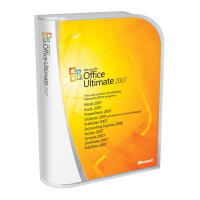
