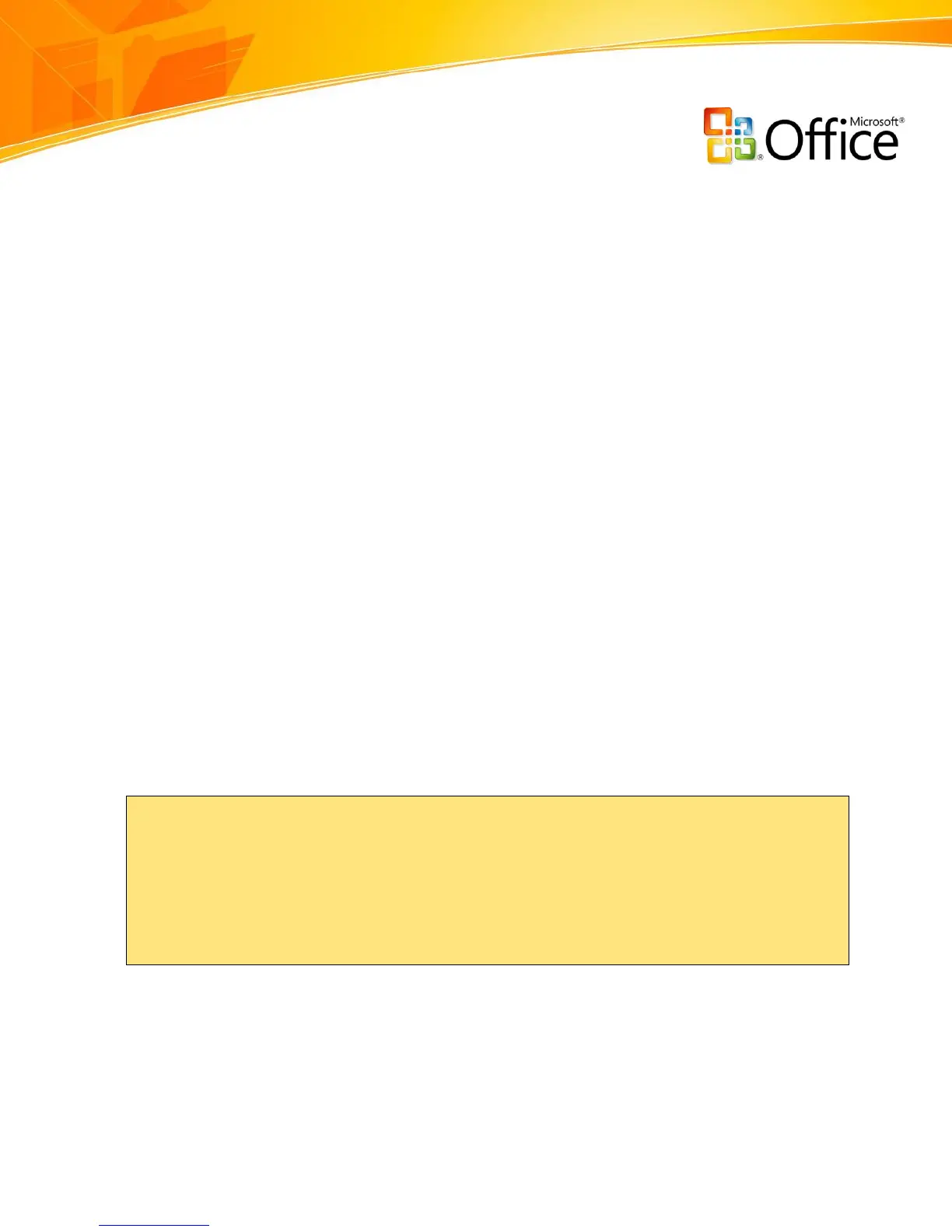www.microsoft.com/office/excel
Manage Information More Effectively
Use Excel Services and XML file format to manage and control important business
information more effectively.
New! With the Data Connection Library you can import external data into a
spreadsheet by using preconfigured external sources of business information.
New! Report management features help protect confidential business
information while ensuring people can view the data they need.
New! Publish to Office SharePoint Server 2007 to help prevent the spread of
multiple copies of business-critical spreadsheets throughout your organization,
protect sensitive business information, and ensure people are working with the
most current data.
New! Excel Services application programming interface (API) enables
developers to use the Office Excel 2007 powerful calculation engine in other
applications, such as a Web-based mortgage calculator or an options pricing
model.
New! Office XML Formats reduce file sizes, improve data recovery, and make
greater data interoperability possible.
New! Permissions-based control helps you manage who can access, view, and
make changes to spreadsheets stored on the server.
Office Excel 2007 in Action
Sylvie Narp is the Director of Finance for Fabrikam, Inc., a manufacturing company. With
15 direct reports, each responsible for a different section of the business, she needs
comprehensive, real-time visibility into the company’s financial data. Her employees need
a robust yet flexible tool for analyzing data to make more informed decisions. Office
Excel 2007 offers a comprehensive solution.
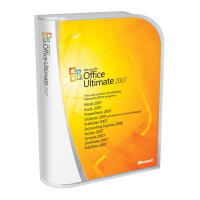